Sandbox Overview
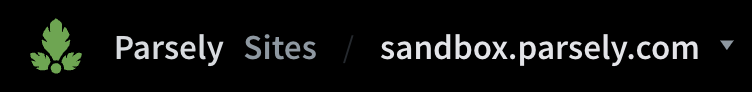
It’s common for websites to have pre-production environments to test code before public release. These include local, development, staging, and many similar types of environments. To help you test, we will provide you a sandbox dashboard.
We recommend testing the Parse.ly tracking script in such an environment to avoid conflating testing efforts with production data that your team will make decisions with.
How to start
After purchasing Parse.ly, our Support team will create your Parse.ly Site IDs. You’ll have a Site ID for each of your monitored domains and one more Site ID for your sandbox. We will provide a list of these Site IDs via email. From there, you may proceed as follows:
- In the Site IDs task of your Asana project, provide us a list of all of your testing locations
- If testing locally, we’ll need the IP address(es)
- Otherwise, provide a list of testing domains
- We’ll need this information to allowlist the domains for the provided sandbox Site ID
- If you prefer to avoid Asana, contact our Support team with this information
- Add the tracking code to your site with any of our supported methods
- Note that sandbox metadata collection differs from production methods
- Monitor your sandbox dashboard and test your implementation
- Make any necessary adjustments
- Do you need help? Let us know in your Asana project or send us an email
- When you’re ready, proceed to production work
Alternatives
Pre-purchase testing
If you want Parse.ly but you first want tangible performance details of our tracking code on your site, then you may add our tracking code today. In this case, you won’t have a Parse.ly Site ID nor the Dashboard to see everything in action. In lieu of a valid Site ID, enter your site domain in the format example.com like this:
<script id="parsely-cfg" src="//cdn.parsely.com/keys/example.com/p.js" async="" defer=""></script>With the script in place, test your implementation to ensure you’re generating pageviews. In this case, we expect to see a network response containing idsite: genericconfigfree. This indicates that you’ve successfully installed the tracking code but that it doesn’t match an unlocked Site ID.
Again those steps are:
- Add the tracking code to your site
- Replace
example.comwith your domain - Test your implementation
If everything worked out, contact us to schedule a demo and learn more.
Go straight to production work
We do not enforce any requirements to test our tracking code first. You may proceed with integration at your own pace.
We’re done with the sandbox, now what?
You may proceed by:
- Add the tracking code to your production environment(s)
- Use your production Parse.ly Site IDs on your production sites
- Ensure that your:
- sandbox doesn’t have your production Site ID
- production environments don’t have your sandbox Site ID
- Test your implementation
- Make any necessary adjustments
- Need help? Let us know in your Asana project or send us an email
- When you’re ready, proceed to the next step of integration: send us your metadata
Last updated: January 24, 2024