Network Syndication overview and configuration
It’s common for large publishers or brands to publish the same content across multiple sites. Parse.ly makes it easy to understand how both the original content and the syndicated versions perform across the entire network.
In order to understand how content is distributed, Parse.ly requires all syndicated pages (and any “original” pages that may be syndicated) to have an additional metadata field that establishes a “network canonical URL.”
While it may seem redundant, you will need to have both a “URL” value and a “network canonical URL” value on the “original” or “parent” pages that will be syndicated. Just as the Parse.ly canonical URL is used to combine data across all URLs from a single site, the network canonical URL is used to group each of those combinations together. Note that the site where the network canonical URL originates from must be publicly accessible.
This property should be specified using the schema.org isBasedOn property in each page’s JSON-LD as illustrated in the example below.
Example
<script type="application/ld+json">
{
"@context": "http://schema.org",
"@type": "NewsArticle",
"headline": "Zipf's Law of the Internet: Explaining Online Behavior",
"url": "https://blog.parse.ly/post/57821746552",
"isBasedOn": "https://www.parse.ly/help/kb/getting-parse-ly-integrated-with-your-site-2/",
"thumbnailUrl": "https://blog.parse.ly/inline_mra670hTvL1qz4rgp.png",
"datePublished": "2013-08-15T13:00:00Z",
"articleSection": "Programming",
"creator": ["Alan Alexander Milne"],
"keywords": ["statistics", "zipf", "internet", "behavior"]
}
</script>It’s easier to illustrate by example. Let’s say you have a network composed of sites a.com, b.com, and c.com. Site a.com publishes https://a.com/great-post.com. That page is syndicated on the other sites at https://b.com/a-post.com and https://c.com/good-post.com. The url and isBasedOn property of each version of the post should be set as follows:
| Site | url value (site) | isBasedOn value (network) |
|---|---|---|
| a.com | https://a.com/great-post.com | https://a.com/great-post.com |
| b.com | https://b.com/a-post.com | https://a.com/great-post.com |
| c.com | https://c.com/good-post.com | https://a.com/great-post.com |
Because each of the three pages share the same network canonical URL, they will be grouped together in network rollup and site group screens of the Parse.ly dashboard. Additionally, because the Parse.ly canonical URL and network canonical URL of a.com match, Parse.ly can identify that version as the “original” and use that version of the metadata within network and site group views. Any cases where those URLs don’t match are understood to be syndicated versions.
One advantage of this system is that different versions of a syndicated article can maintain their own metadata on site-specific dashboards. For example, it’s common for syndicated versions to have a different headline than the original. Within the dashboard of each site, the url value will be used as the Parse.ly canonical URL. This means that on the b.com dashboard, the headline (and any other metadata) provided on https://b.com/a-post.com will be used for the post.
Syndication & Dash
Whenever you’re navigating through your Overview or Historical Posts view at a Network Rollup or Site Groups, you’ll find your syndicated content right away with a clear indicator.
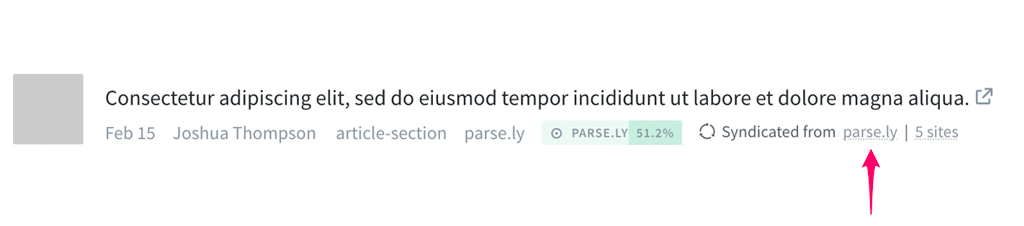
The syndicated information block will point to the original website where this article is syndicated from, as well as any number of sites where it is present. Hovering over the original site, or the number of sites will provide additional information at a glance.
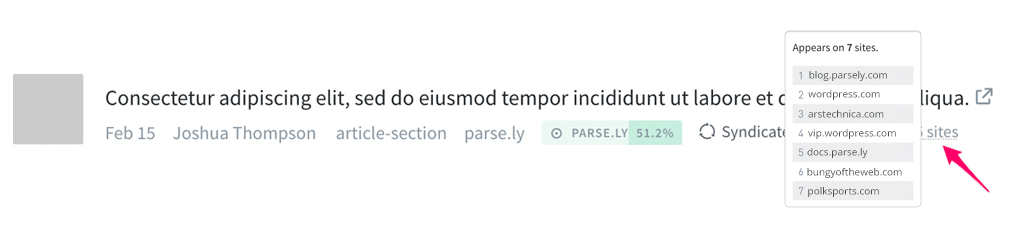
Once you enter the Post Detail view, the same Syndicated Content additional information can be found in the top bar alongside the rest of the Post Metadata.
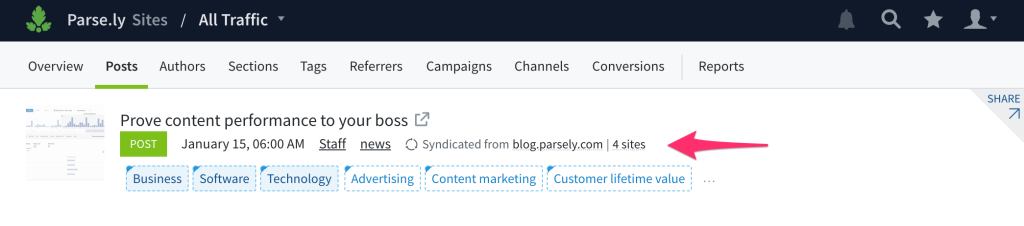
And in the body of the Post Detail view, you can find enhanced and detailed information. There is an updated Site Groups tab, the Original Post receives a Syndicated Badge, and the original Title is highlighted.
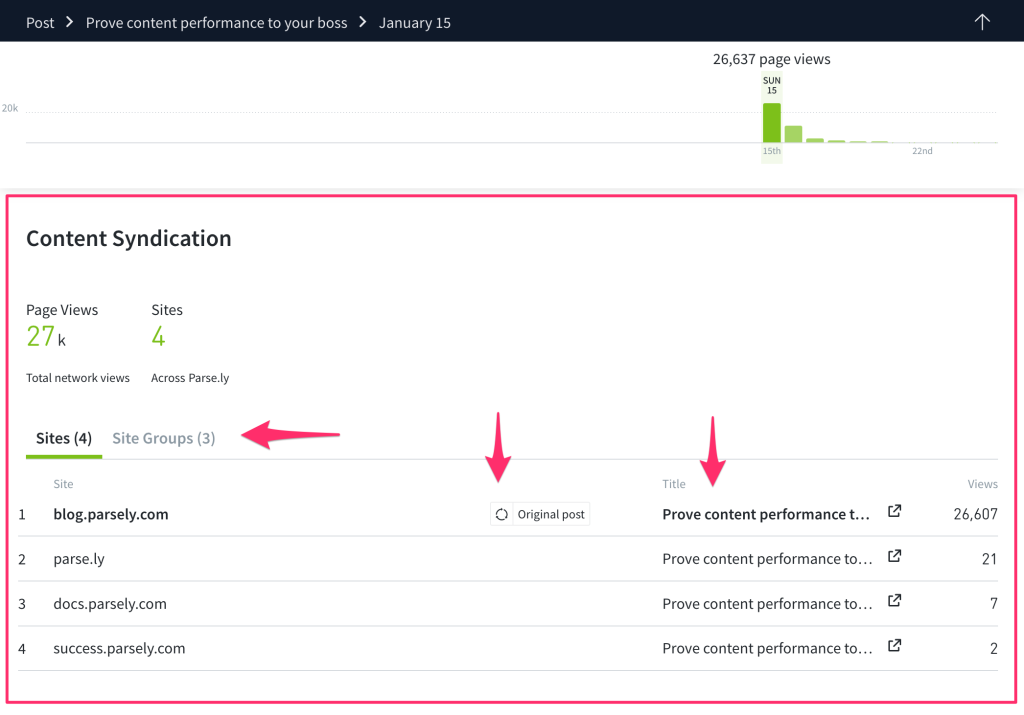
Alternative methods for specifying the network canonical
Via repeated meta tags
If you’re using repeated meta tags instead of JSON-LD to specify Parse.ly metadata, you can also provide the network canonical URL by including a <meta> tag with the name parsely-network-canonical.
The equivalent markup for the JSON-LD example above would be:
<meta name="parsely-network-canonical" content="https://www.parse.ly/help/kb/getting-parse-ly-integrated-with-your-site-2/">Last updated: February 23, 2024