Reports: Rerun, edit or delete a report
You may want to rerun, make changes, or delete a report after you’ve created it.
Rerun a report
To run a scheduled report immediately:
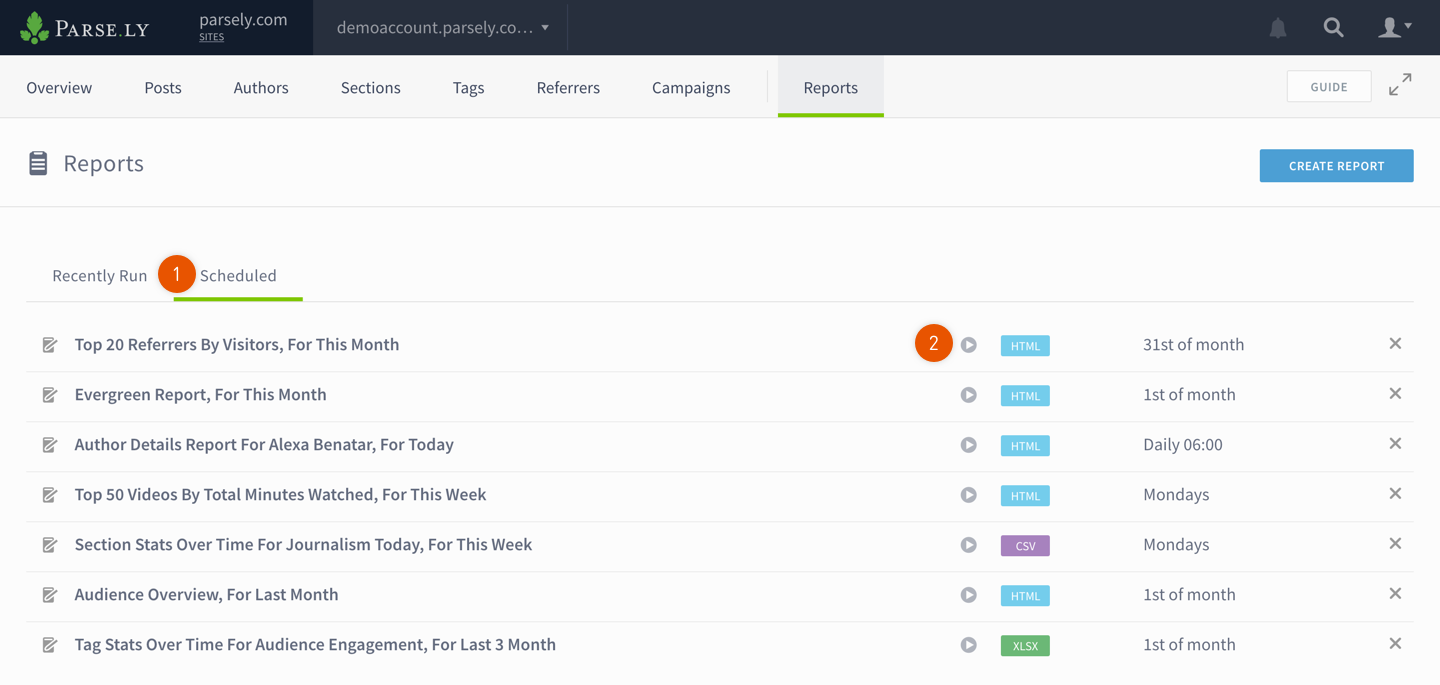
- On the Reports page, click Scheduled.
- Click the play button next to the name of the report you want to run.
To edit and rerun a one-off report:
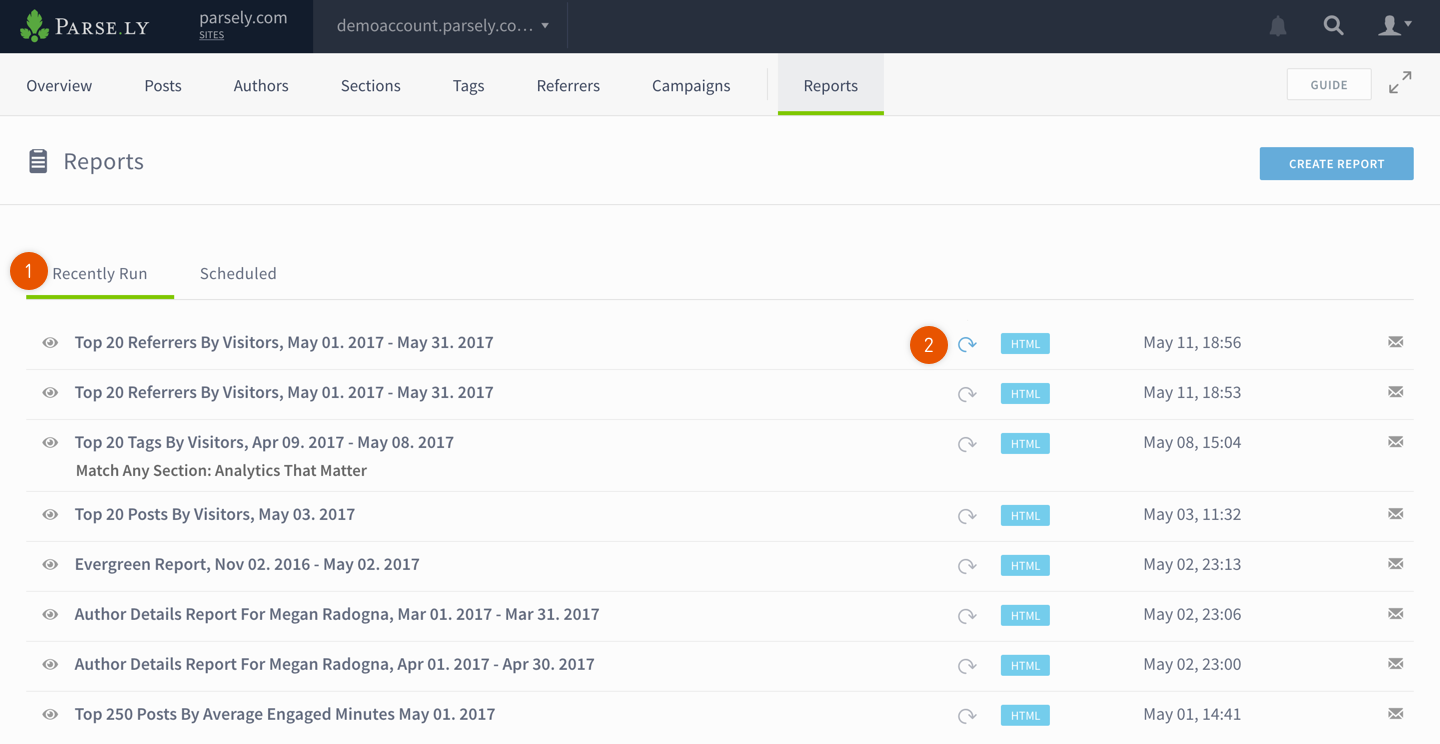
- On the Reports page, click Recently Run.
- Click the repeat icon next to the name of the report you want to run.
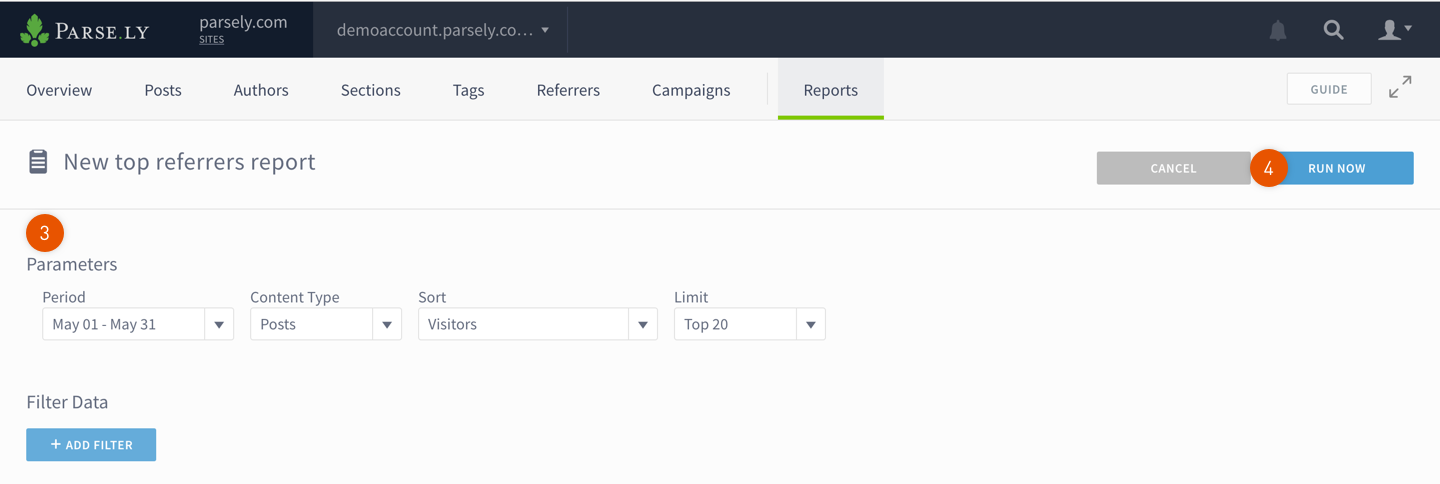
- Make changes to the parameters and filters.
- Click Run Now.
Edit a scheduled report
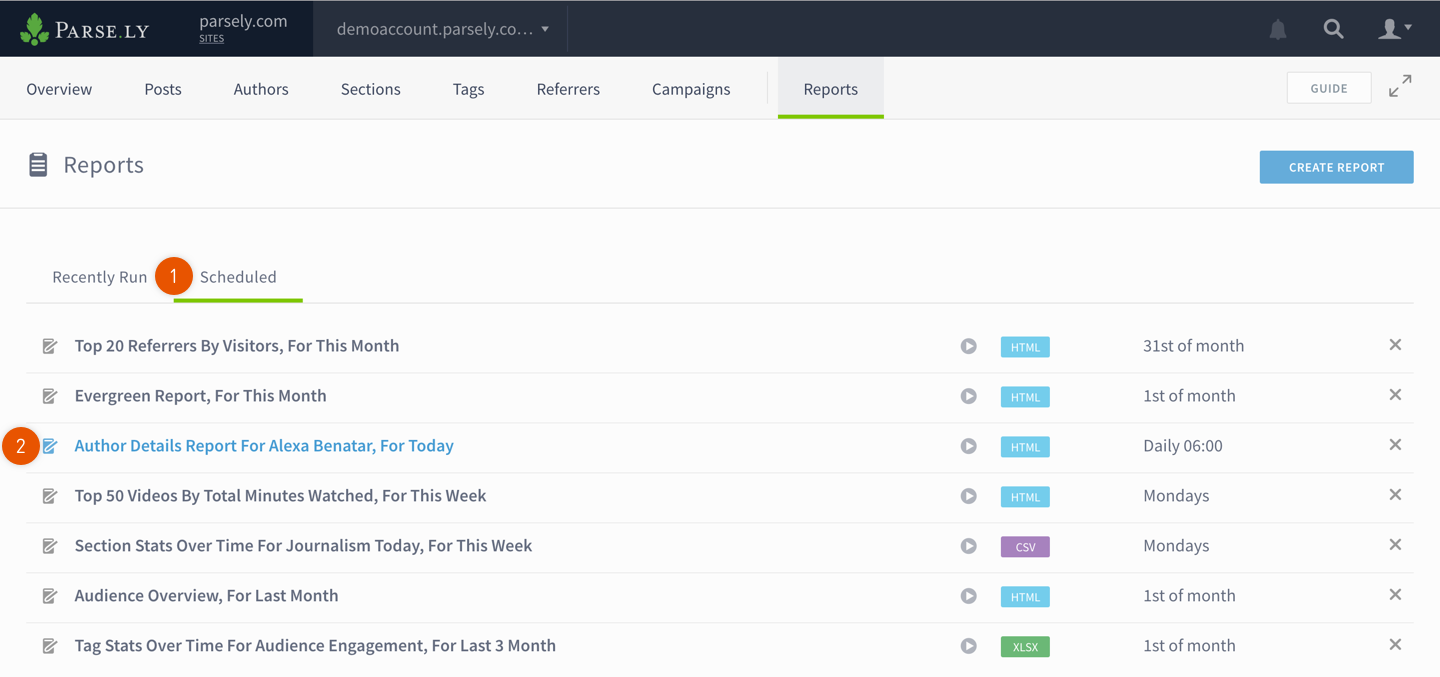
- On the Reports page, click Scheduled.
- Click the name of the report you want to run.
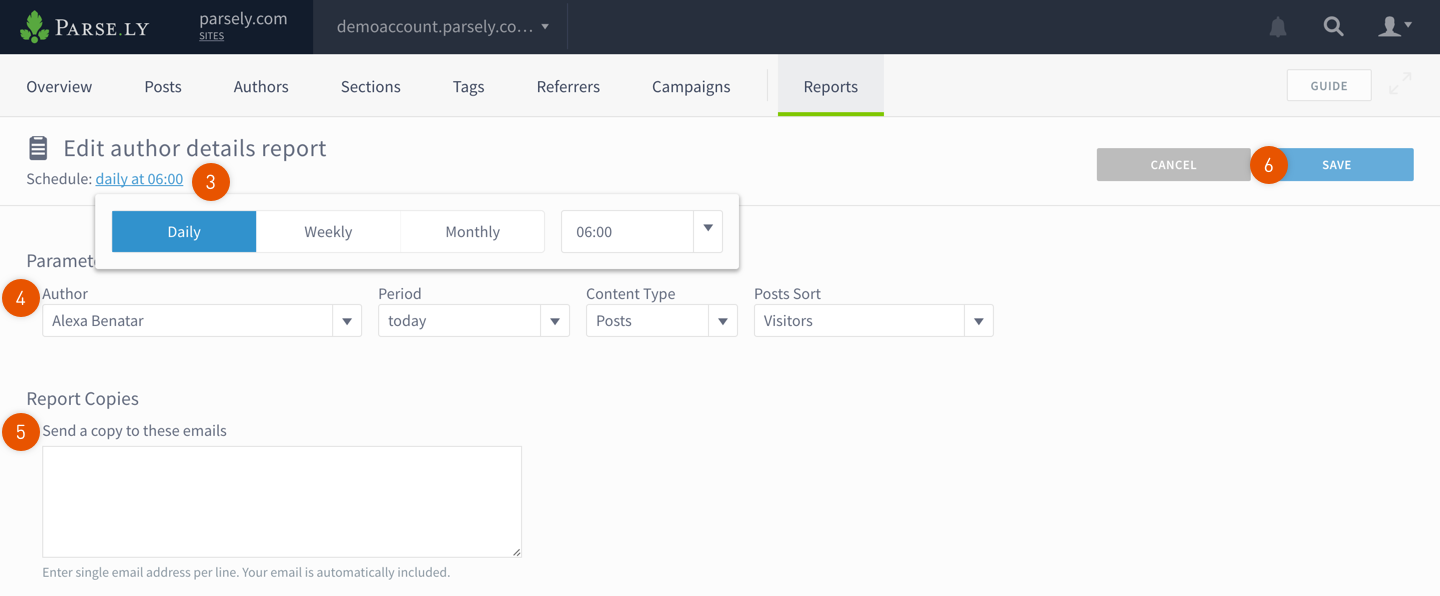
- Click the scheduled time to edit how often you receive the report.
- Make changes to parameters and filters.
- Enter new email addresses that should receive the report.
- Click Save.
Delete a scheduled report
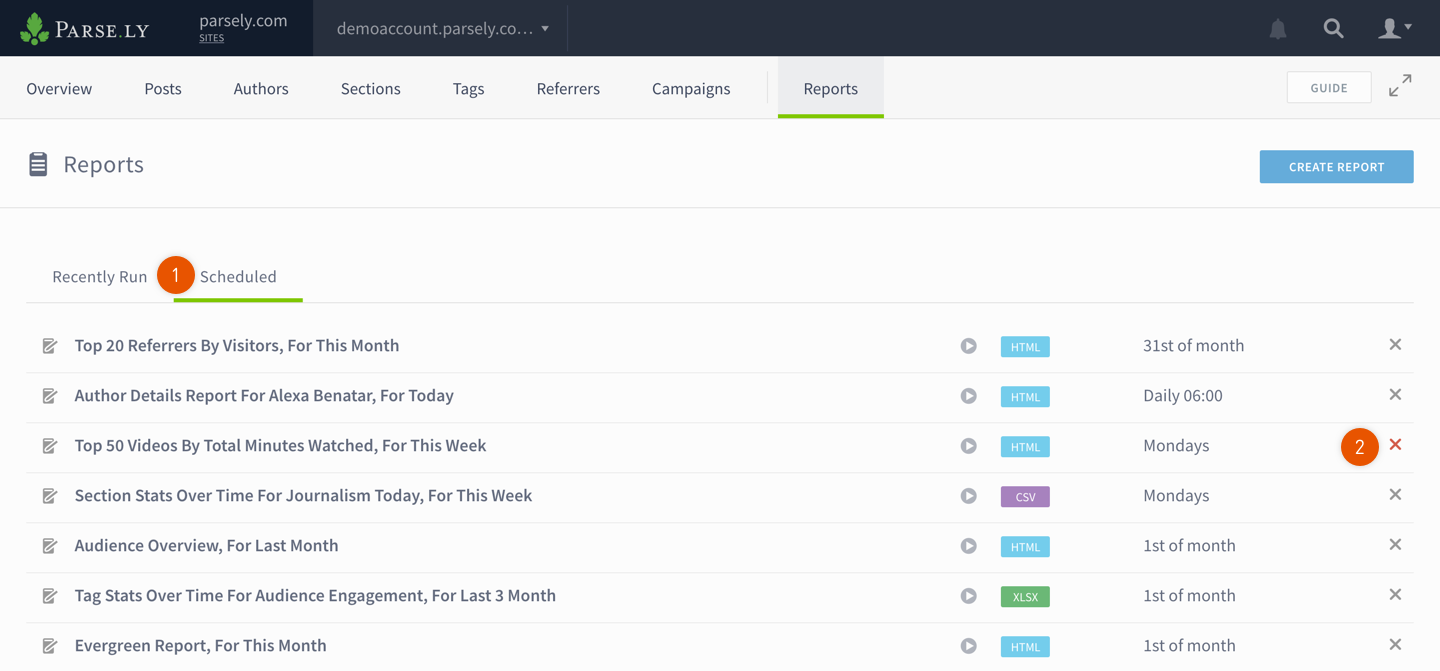
- On the Reports page, click Scheduled.
- Click the X button next to the name of the report you want to delete.
Last updated: June 03, 2024