Parse.ly Video Tracking
Parse.ly video tracking enables you to pair video information alongside your page view data. Schedule a demo or reach out to your Parse.ly Relationship Manager to see it in action.
What do you get with Parse.ly Video Tracking?
Metrics & Calculations
We offer the following these video-specific metrics:
- Video Starts – The number of instances that a video is started. A new video start will be collected if a visitor watches a video to the end and restarts it. Pausing, resuming or scrubbing a video does not trigger additional video starts.
- Visitors – The number of visitors that started a video.
- Total Minutes Watched – The total minutes of watch time across all visitors.
- Average Watch Time – The average minutes of watch time per visitor.
- Play Rate – The percentage of video starts divided by the number of post visitors
Overview
Within the Overview, you will see a video badge to accompany each of your pages that contains video. The badge displays the play rate.
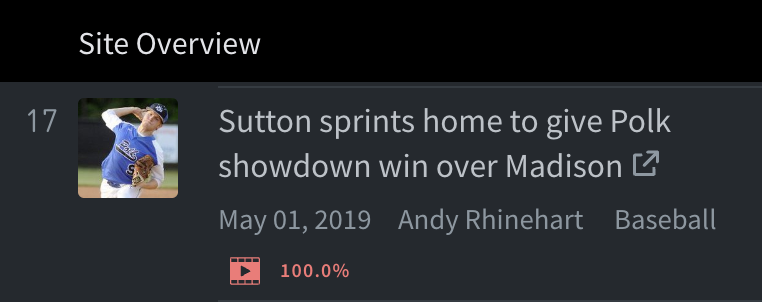
Posts / Pages
Although we normally distinguish between “posts” and “pages”, this article will use them interchangeably.
The Posts page contains a view that is similar to the Overview. Let’s look at posts that contain video.
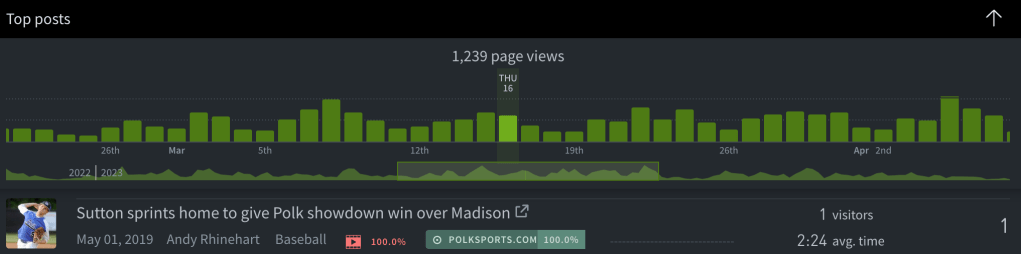
By selecting the Videos toggle, you may filter this page to display video metrics in the same way you normally display posts.
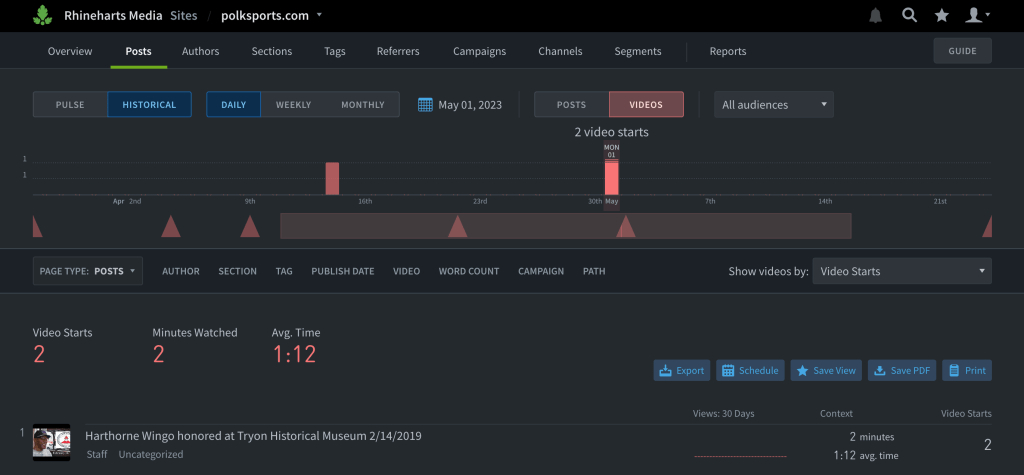
Post Details Page
Videos played on this page
From the previous page, you may click into a single post and see which videos were played there.
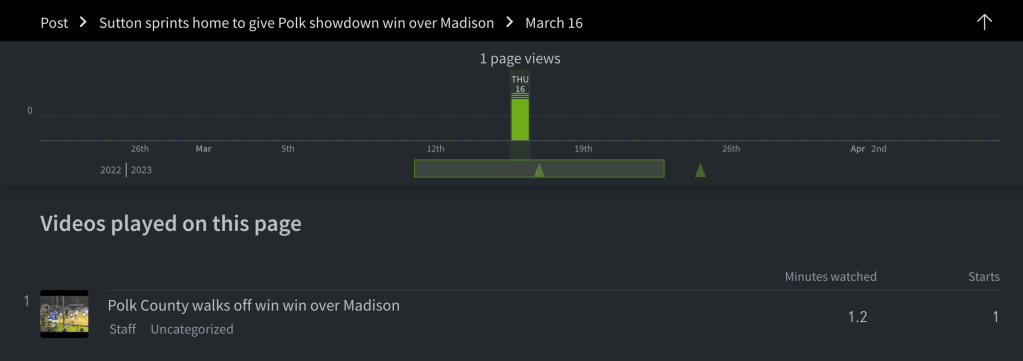
Pages With This Video
Likewise, you may click on a video and see which pages it was played on.
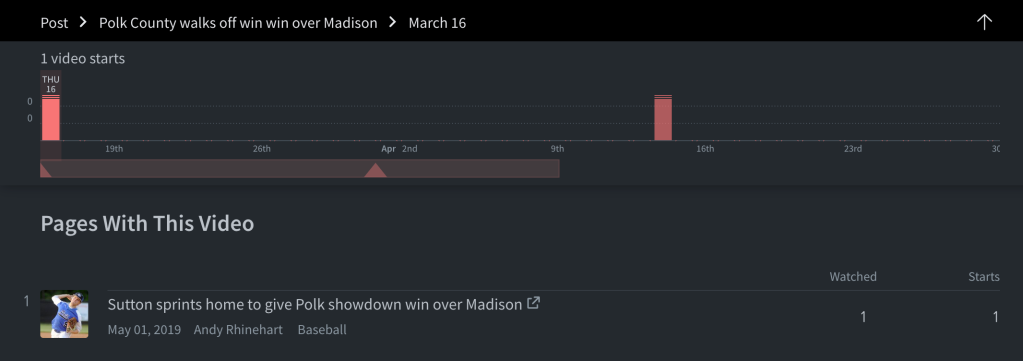
Reports
You may also generate reports that contain video metrics. You can select the Video aspect in our Top Performers Report and Top Performers Export.

How do you get Parse.ly Video Tracking?
Please review our Video Tracking Integration documentation, schedule a demo, reach out to your Parse.ly Relationship Manager, or contact support@parsely.com for help!
Related Documentation
Last updated: June 05, 2025