Reports: Compare Over Time
Ever wonder how posts published on different days compare to one another in their first week, first month, or first three months after being published? With this report, you can select up to 20 posts and compare their performance over time, even when their publication dates are different. Alternatively, you can select one or more authors plus a given publication date range and see the performance of each author’s posts at specific periods after publication.
You can compare three key metrics: Page Views, Visitors, and Conversions.
By seeing how posts compare over a period, you can set expectations for how posts on similar topics will perform. You can also adapt their promotional strategies to bring new or existing content to a broader audience.
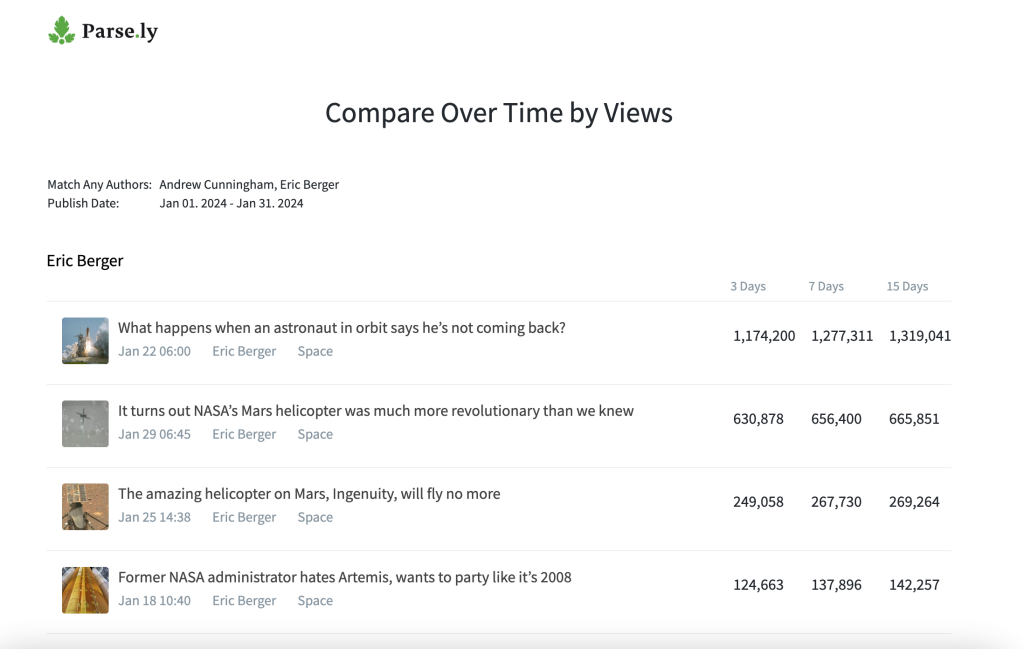
To set up the Compare over Time report, you need to:
- Search for posts of interest (this uses the same functionality as the Dashboard search box)
- Select one or more posts you want to compare or select one or more authors and a publication date range
- Set the time period for the comparison (3 days, 7 days, 30 days or custom)
- Custom time periods should be greater than or equal to 1 day and less than 90 days
Use cases for the Compare over Time report:
- Quickly identify the top performing post over a set period in a list of similar themed posts
- Answer the question, “How did Author A’s posts published within the last four months perform one month or 3 months after publication?”
- Learn more about the effectiveness of the experiments you make on posts. You can have a better understanding of questions such as, “Did changing the featured image on a particular post compared to other posts with a similar theme contribute to the attraction of more visitors?”, “Does placing the subscribe box in the middle of a page result in higher conversions compared to placing it at the bottom of other posts?” and so on
- Writers and editors can look for trends among top-performing content in an effort to replicate success in similar posts
Check out this video to learn more:
Last updated: June 05, 2025