How to Create Goals in Parse.ly: Best Practices and FAQs
Goals help your team get on the same page about the results you want to achieve. As a Parse.ly account admin, you can set daily, weekly, monthly, or quarterly targets for your content and track your progress.
Please note: at this time only account administrators can create or modify goals. The next section of how-tos is for admins, specifically.
How to create a goal
- Log into your Dashboard
- Click the Account silhouette icon (👤) in the top bar to reveal the drop-down menu.
Select Goals.
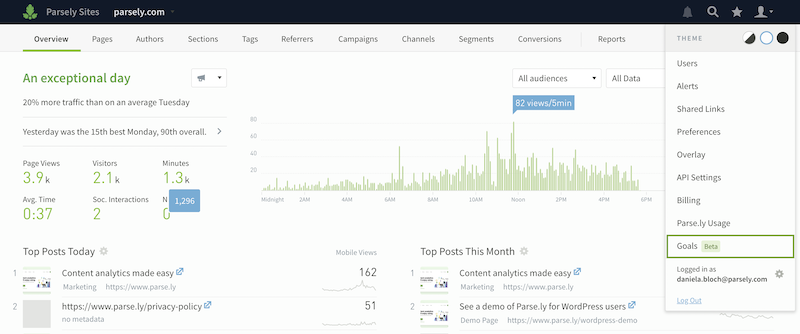
- Select a goal template or create a custom goal. (Note: customers with Conversions have an additional preset goal for conversions specifically. Learn more about conversions here.)
- Name the goal. Our presets provide default names that you can edit to your liking.
- Enter a goal amount.
- Pick a metric.
- Select a time period.
- Apply filters (if you want!). For presets, we’ve applied filters to get you started.
- Click Save.
How to edit a goal
-
Select the three dots ᐧ ᐧ ᐧ on the upper right-hand corner of the goal card you wish to edit. Then select the Edit option from the menu.
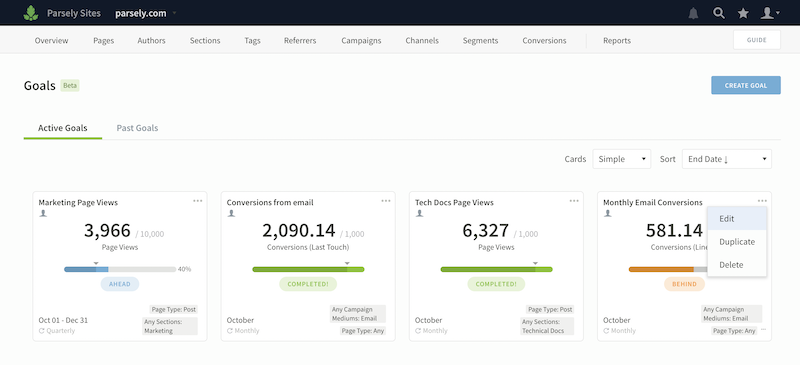
- Make your changes.
- Click Save.
How to duplicate a goal
-
Select the three dots ᐧ ᐧ ᐧ on the upper right-hand corner of the goal card you wish to duplicate. Then select the Duplicate option from the menu.
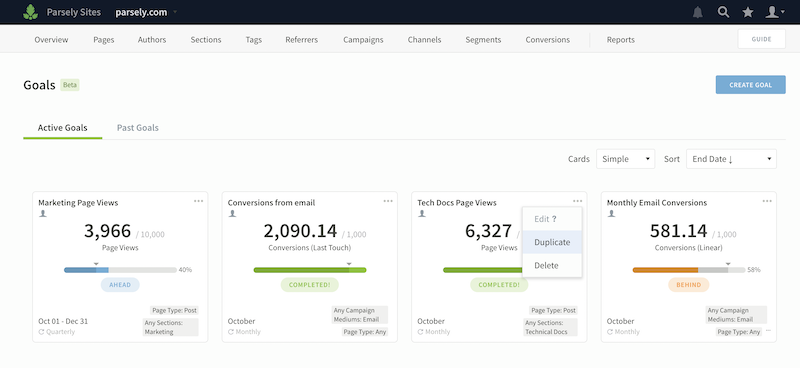
- Make your changes.
- Click Save.
How to delete a goal
-
Select the three dots ᐧ ᐧ ᐧ on the upper right-hand corner of the goal card you wish to delete.
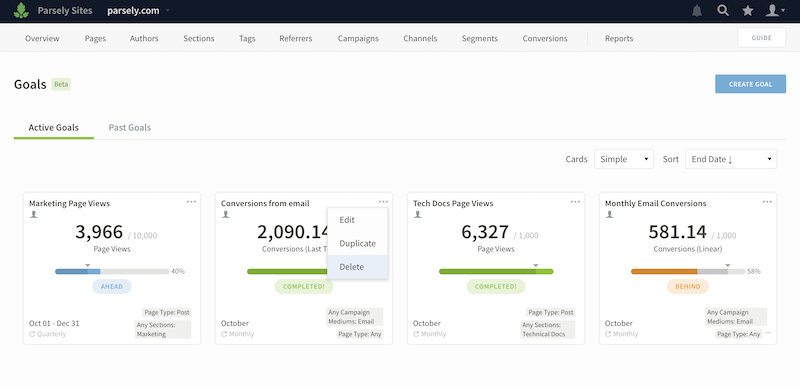
- Then select the Delete option from the dropdown menu.
- Click Yes, Delete on the next popup window if you want to delete the goal for everyone. Once a goal is deleted it cannot be retrieved. Deleting a goal also deletes all historical data for that goal.
Best Practices for Setting Goals in Parse.ly
Whether this is your first time setting goals in your organization or you’re a seasoned pro, it’s important to understand how to best leverage this feature to your advantage.
How should we be thinking about goals as an organization?
If you create content online, you want people to read it, you want your content to resonate, and you want to know if your expectations are on track.
Goals in Parse.ly are quantitative indicators of how successfully your content strategy is performing. They should help your entire team align on what success looks like, and signal how you can improve it.
The goals you set in Parse.ly will be visible to everyone on your team from one central dashboard. Find out if you’re falling behind or exceeding targets. Celebrate your accomplishments! Then leverage that knowledge to inform your next move.
Time frames for setting and tracking goals
Your goals are measures of your long-term content strategy. That is why we make it possible for you to set targets for individual months and quarters of the calendar year.
Supported for all customers
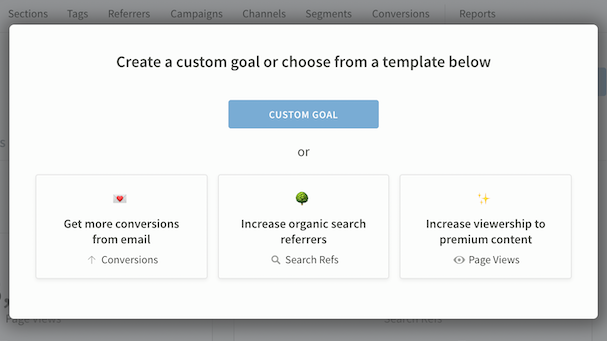
Presets or goal templates
- Organic search traffic : when someone comes to any page on your website from a search engine such as Google, Yahoo!, and Bing
- Page views to premium content ✨: when someone visits any Post page type on your website
- Conversions from email : when someone converts on any conversion type you have created, where their campaign medium is email ((note: this is only available to customers with Conversions)
Custom goals can be created for any of the following metrics and filters:
Metrics
- Page views: when someone visits any Post or Non-Post page type on your website
- Device views (mobile, tablet or desktop): when someone visits any page on your website from a mobile phone, tablet, or desktop device
- Social referrals (Facebook, Twitter or Pinterest): when someone comes to any page on your website from Facebook, Twitter, or Pinterest.
- Social interactions (Facebook, Twitter or Pinterest): when someone interacts with content shared on your Facebook, Twitter or Pinterest accounts
- Search referrals: when someone comes to your site from a search engine
Filters
- Page type (all pages, posts, non-posts)
- Author
- Section
- Tag
- Word Count
- Campaign
- Path
Conversions
Customers with conversions can also create conversion-specific goals. Learn more about conversions here.
Presets or goal templates
- Conversions from email: when someone converts on any conversion type you have created, where their campaign medium is email
Custom goals can be created for any of the following metrics and filters:
Metrics
- Conversion attribution models (First Touch, Linear, Last Touch, Last Post Touched)
- Conversion types (depends on your setup, i.e. Lead Capture, Link Click, Newsletter)
- Conversion labels
Filters
- Page type (all pages, posts, non-posts)
- Author
- Section
- Tag
- Word Count
- Campaign
- Path
FAQs
Who can create, edit, and delete goals?
Site admins can create, edit, duplicate and delete goals in Parse.ly. Read more user roles and permissions.
Who can see goals?
All users can see goals set up for the sites they have access to in Parse.ly.
Where can I see goals?
Goals are accessible from the Account(👤) menu in the Dashboard top bar and you can add them to the Overview.
How many goals can I create?
Each Parse.ly account can create up to 10 goals.
Can I set up goals that only I can see?
No, goals are on a site-level, so anyone who has access to that site’s analytics in Parse.ly can see it. We recommend tracking site-wide KPIs.
Can I set up goals for multiple sites?
No, goals can only be set up for one site at a time.
Can I see past goals once the day, week, month, or quarter is over?
Yes. You can view previous targets by selecting the Past Goals tab. On that tab, you will see all historical goals that were not deleted by an administrator.
Are there Parse.ly metrics and filters I cannot use to create goals?
These metrics and filters are not currently supported in Goals.
- Visitors
- Converting visitors
- Average time
- Publish date
- Videos
- Segments
- Channels
What happens if I delete a goal?
Once a goal is deleted it cannot be retrieved. And if you delete a goal that is also a past goal (i.e. you have a recurring monthly page view goal), any historical data on that goal cannot be retrieved either.
Make sure you are comfortable losing all information from that goal before you delete it.
Last updated: June 05, 2025