Troubleshooting: Discrepancies
This document outlines our steps and suggestions for helping with any discrepancy you may come across when comparing Parse.ly against other tools.
Be sure to also review our document on common causes, which can be found here: Comparing Parse.ly metrics against other analytics tools
Inconsistent Integrations
Differences in integration & configuration can cause page views for different analytics tools to happen at different times (or not at all).
To get started, test a variety of urls to look for Parse.ly page views with these instructions.
Troubleshooting
Rule out these common reasons for page view problems:
- The Parse.ly Tracking Code is not loaded on the page. This could be due to:
- The page is part of a template that is not configured to load the Tracking Code
- WordPress-Parse.ly plugin users: make sure the appropriate page types are set to track, using the settings here
- The page is on a subdomain or directory that is not configured to load the Tracking code. This often happens when 3rd party providers host transaction pages for you.
- Infinite Scroll article tracking is set up differently for each tool, with one firing for each new article, and one not. See the following screenshoft of an example where we navigated to an article that had both Parse.ly and Google Analytics 4 (GA4). In this case, the site does not have Parse.ly dynamic tracking. Therefore, as we scroll down the page and load new articles, Parse.ly page views do not fire everytime that a GA4 page view fires. We can resolve this by following the dynamic tracking instructions.
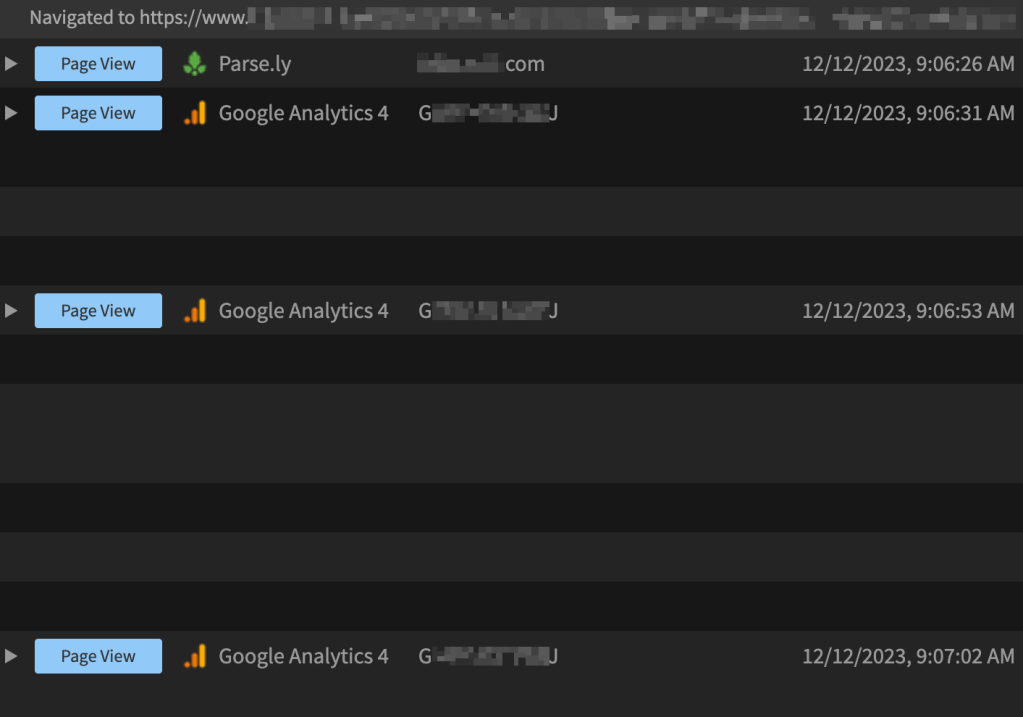
Bots
Problem
Bots can wreck havoc on your site and add a lot of noise to your analytics. Analytics providers, such as Parse.ly, have tools to mitigate this. One issue is that people who are fighting bots aren’t going to disclose their methods of doing so, lest the bot makers try to circumvent those methods. Therefore, what happens is that each analytics provider will have their own set of proprietary tools that will create an inherent difference in numbers.
Solution
While all Parse.ly integrations come with a standard level of bot mitigation, that we can increase or decrease on request. The best solution is to block bots from loading your site in the first place. This has the benefits of analytics consistency and reduced hosting costs.
WordPressVIP customers have a variety of ways to block unwanted requests to a site.
Check the Channels Tracked in Each Tool
There are many avenues for traffic to populate Analytics tools. Parse.ly has partnerships with Accelerated Mobile Pages (AMP) and Apple News to provide you with analytics about those distributed channels. We also offer integrations for native mobile apps with our iOS and Android SDKs.
It is important to make sure the same channels are tracked in both tools, as it can be the cause of one tool looking significantly higher than the other.
Reaching out to Parse.ly Support
Should the above suggestions not give satisfying results, we encourage you to reach out to the Parse.ly Support Team. When doing so, please include the following information (as appropriate for your situation):
- With which metrics are you seeing a discrepancy of > 9%? (Page views? Visitors? etc.)
- Where in your Parse.ly Dashboard are you looking when you see this discrepancy? (Please provide a link)
- What other tool are you comparing Parse.ly to? (Google Analytics? Adobe?)
- Can you share an export or screenshot of the data from this other tool?
- Have you recently made any structural changes to your site that could cause Parse.ly to track differently? (New CMS, Infinite Scroll Articles, etc.)
Including as much of the above information in your email to support@parsely.com would be very beneficial or our investigation and should help us find a resolution faster.
Last updated: June 03, 2024