Create a new report
The mechanics of creating a report are generally the same for all reports, though some reports require fewer steps. First we’ll look at a video and then provide annotated screenshots.
Video: Creating a new Parse.ly report
Screenshots
- Click Reports.
- Click Create Report.
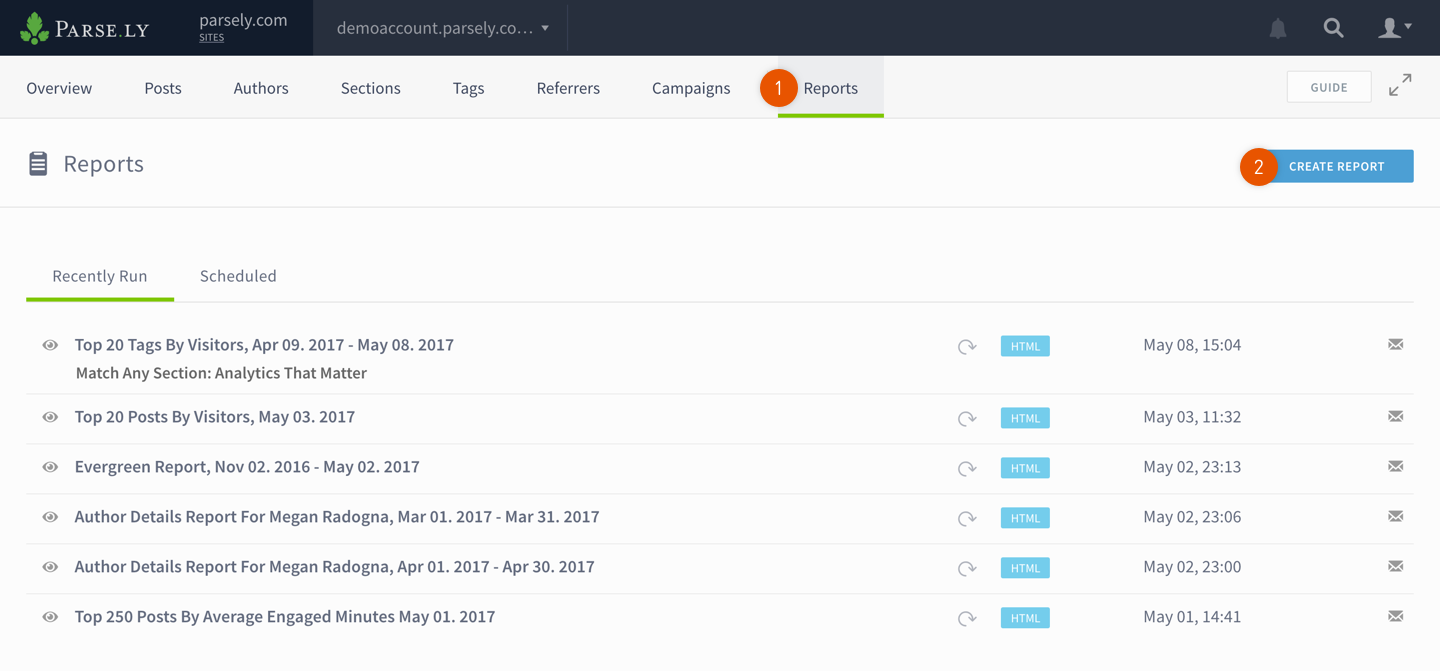
- Select a report type.
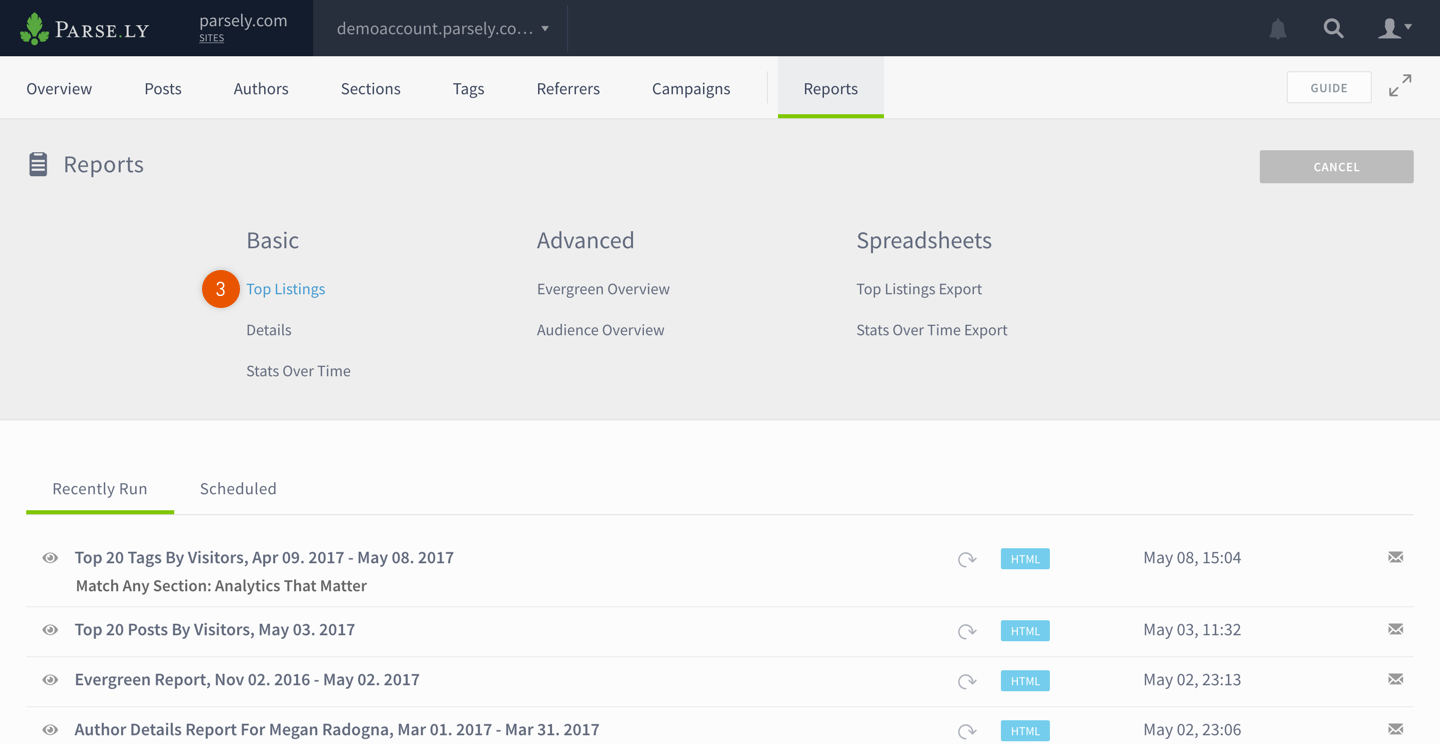
- Select the aspect (the subject of the report).
- Select how often you want to receive the report.
- Click Continue.
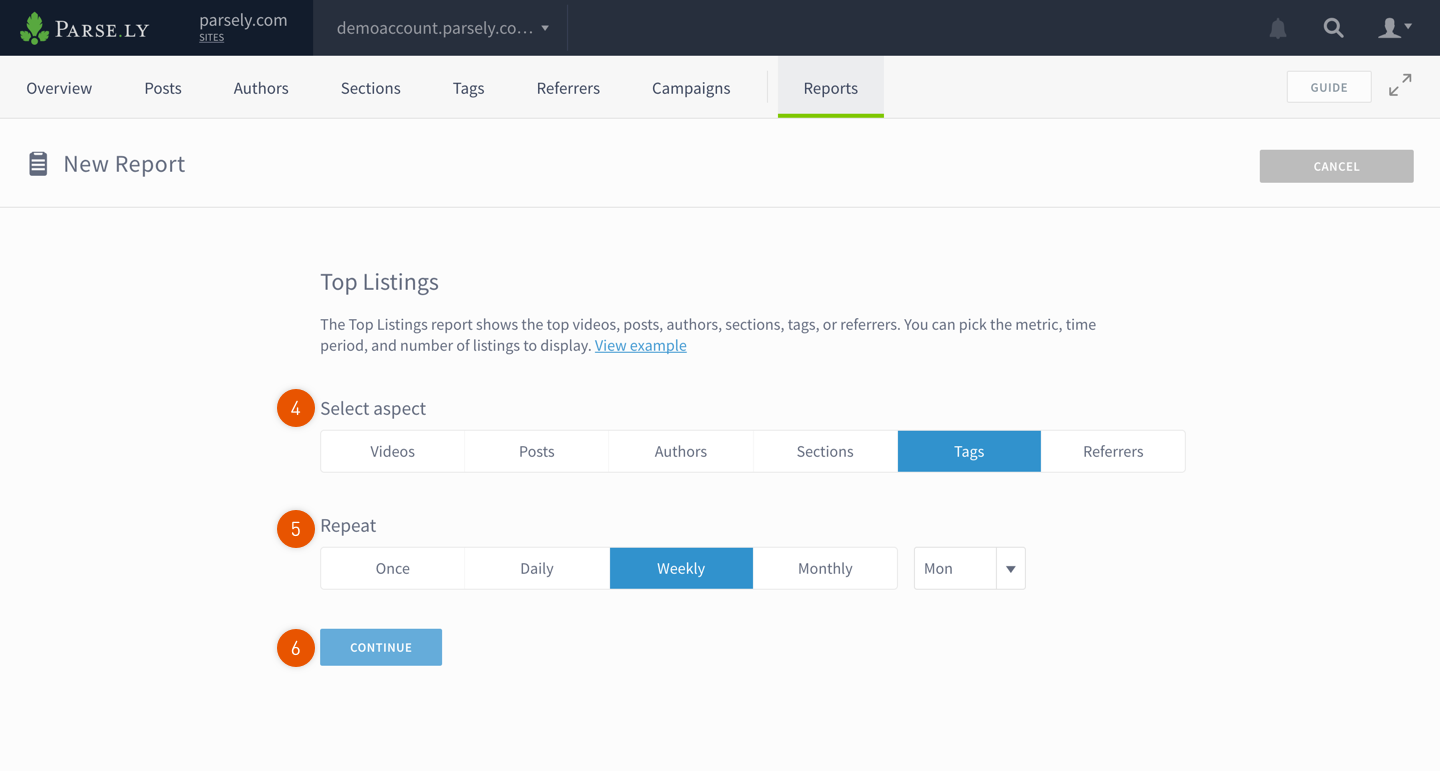
- Select the parameters for the report.
- Select the data you want to filter.
- Enter the email addresses that should receive the report.
- Click Save.
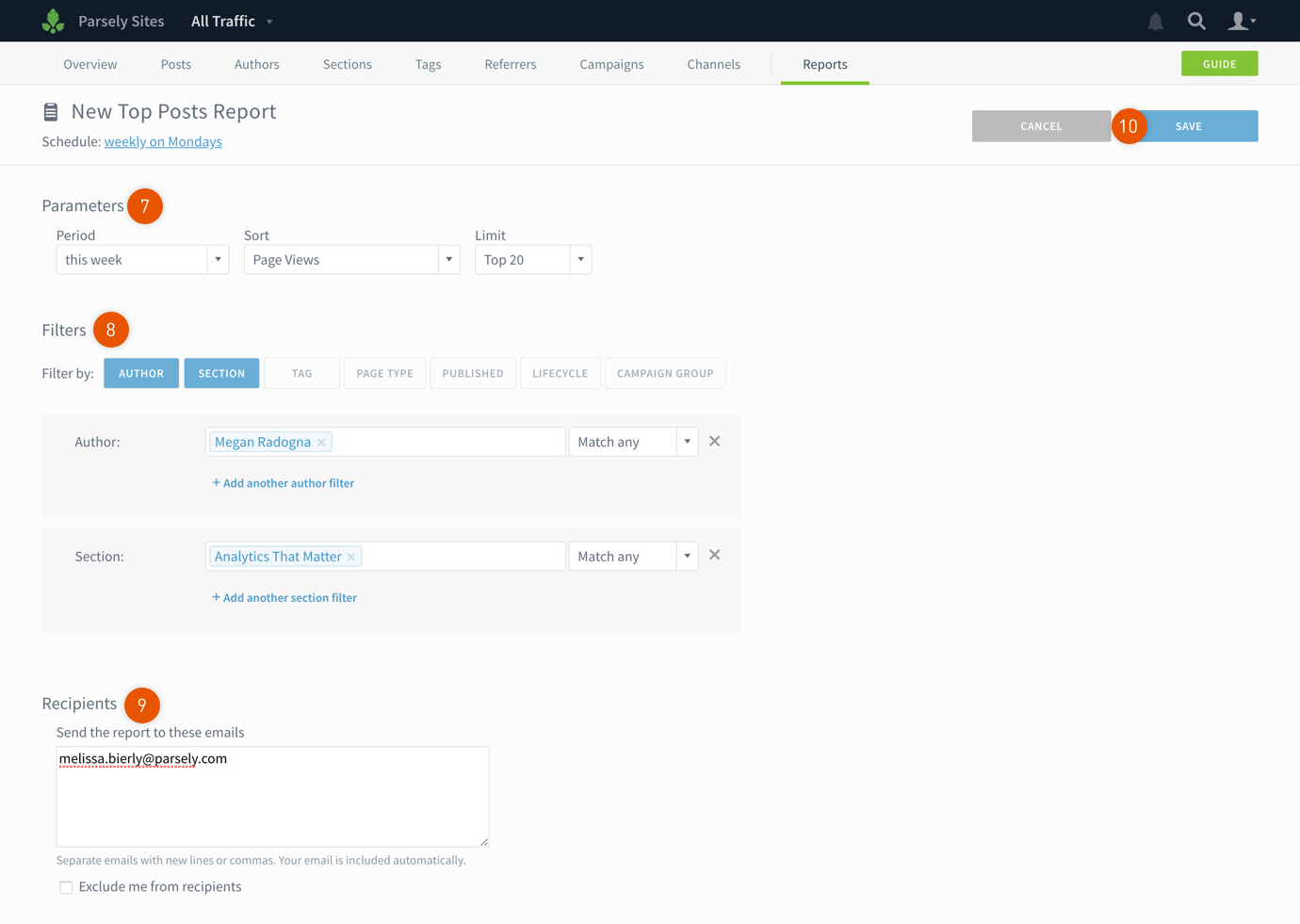
Last updated: August 15, 2024