Evergreen Report
The Evergreen Overview report focuses on posts that attract readers long after their publish date. Most evergreen posts are not topical, so they have a longer median lifecycle than that of a typical online article—about 3 days.
Parts of the Evergreen Report
We’ve divided the report into three parts:
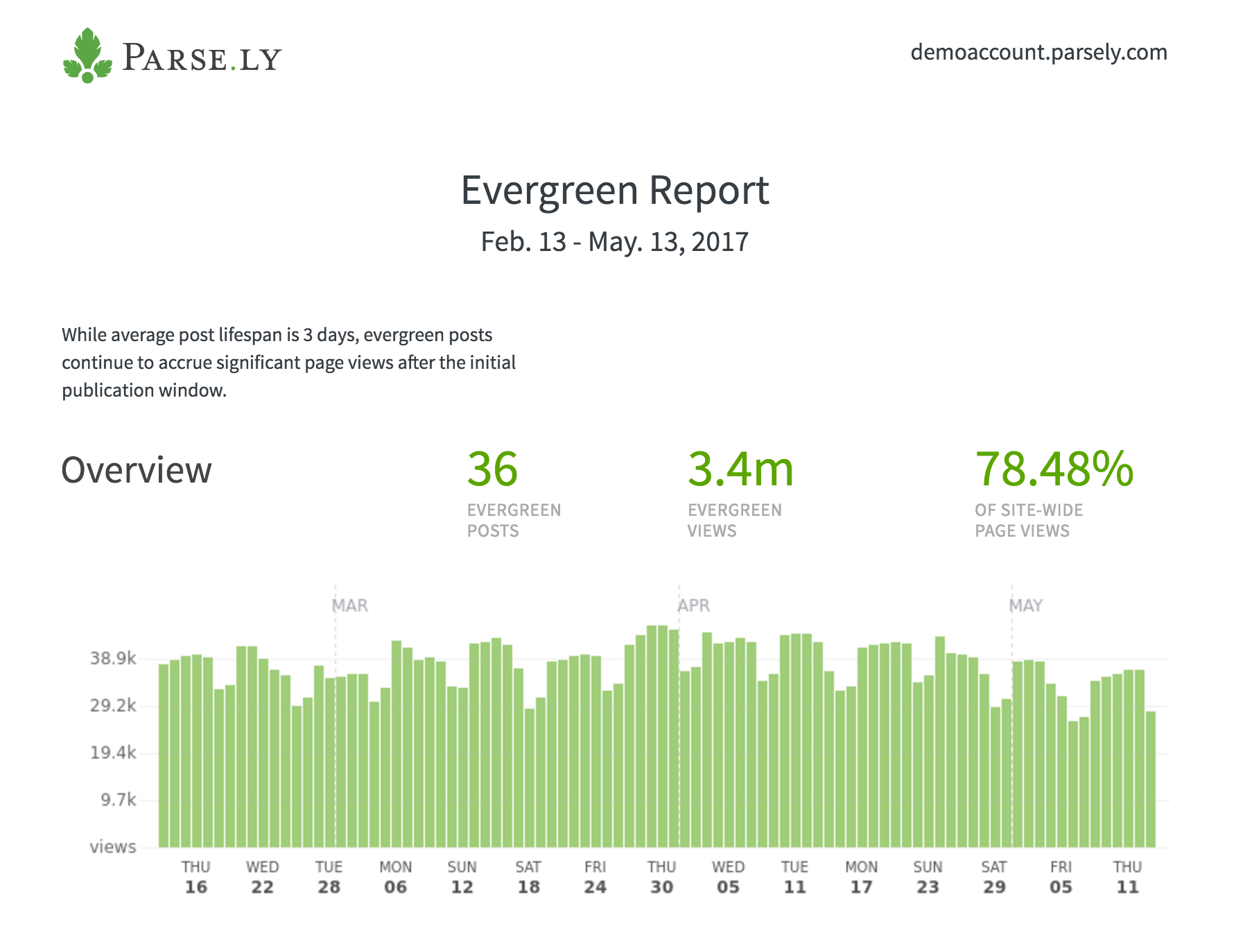
Overview
This section shows the:
- total number of evergreen posts
- total page views of evergreen content
- percentage of site-wide page views attributed to evergreen content
Content Comparison
This area compares evergreen and site-wide content by the most-viewed sections, authors, and tags.

Top Posts
Top Evergreen Posts and Top New Evergreen Posts show listings of the highest performing evergreen posts by visitors and page views.
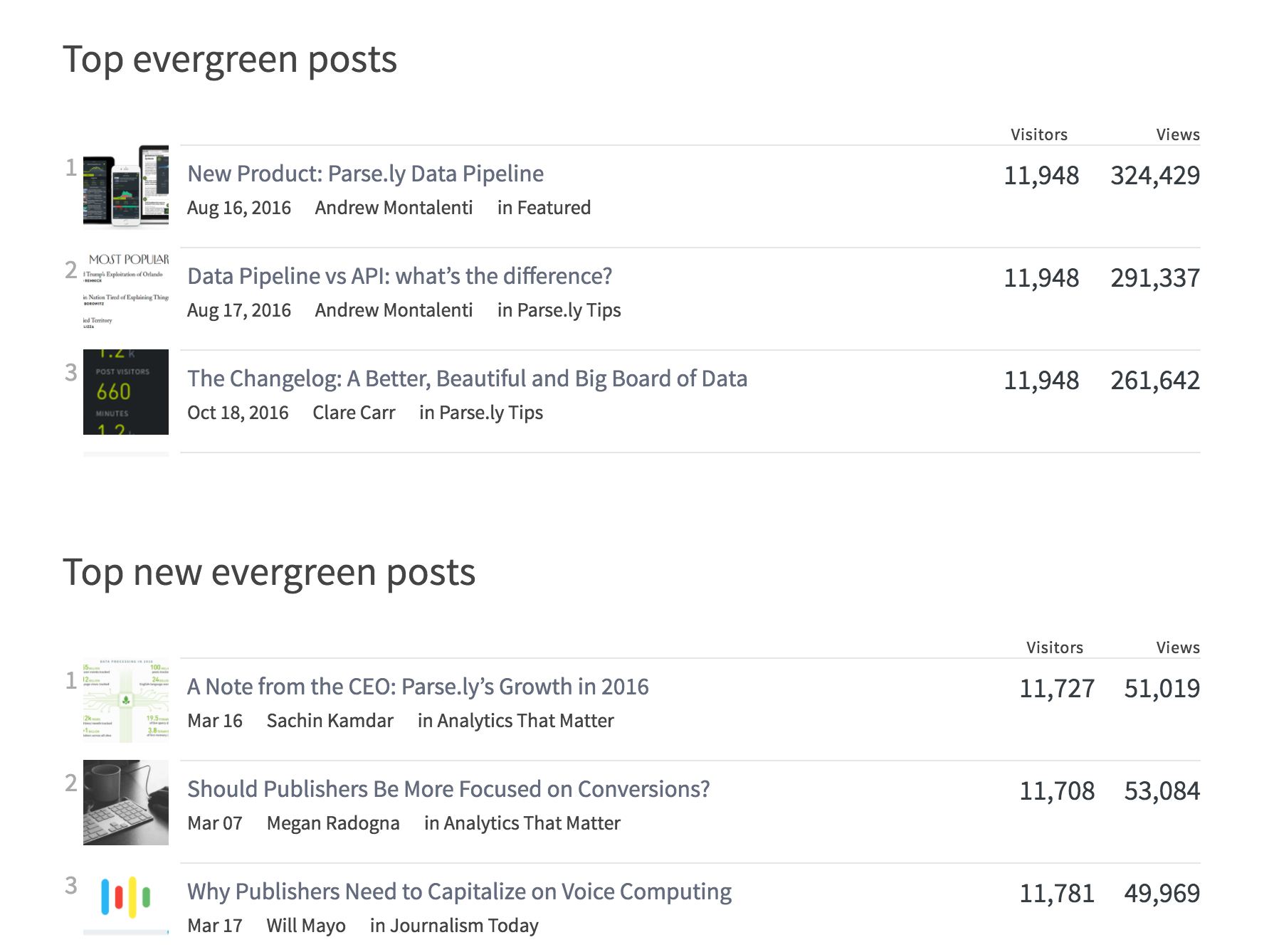
Use Cases
- Evergreen content is the strongest content on the site that stands the test of time and can be re-promoted when needed.
- Social Media Managers will look to the top evergreen posts if there is a slow day or week and they need to push posts to Facebook or Twitter.
- Homepage Managers will do the same when looking for strong content that can be recycled on the homepage.
- Writers and Editors will look for trends among evergreen content in an effort to try to replicate previous success.
Generate an Evergreen Report
To generate this, or any other Parse.ly report, follow our report creation instructions.
Tips
- Check out How to Repurpose Evergreen Content to get ideas for sprucing up your evergreen posts.
- You can also filter the Top Performers Report to show posts that are evergreen (>20 days old) or candidates for becoming evergreen (8-20 days old).
Last updated: August 15, 2024