Feedback
We value your feedback at Parse.ly at every stage of your journey with us. There are a couple of ways to provide written comments. That is within the Parse.ly Dashboard and via our support ticketing system.
Dashboard feedback
When using the Parse.ly Dashboard, have you ever experienced moments of frustration or delight? If so, and you would like us to know about it, scroll to the bottom of the page and look for “How is your experience?”.

Clicking on that text will lead to a simple survey containing buttons: “thumbs up” and “thumbs down”.

Clicking one of these buttons will take you to an appropriate followup screen. Here, you may leave optional comments. We encourage you to leave us a note to let us know what’s on your mind.


What happens to Dashboard feedback?
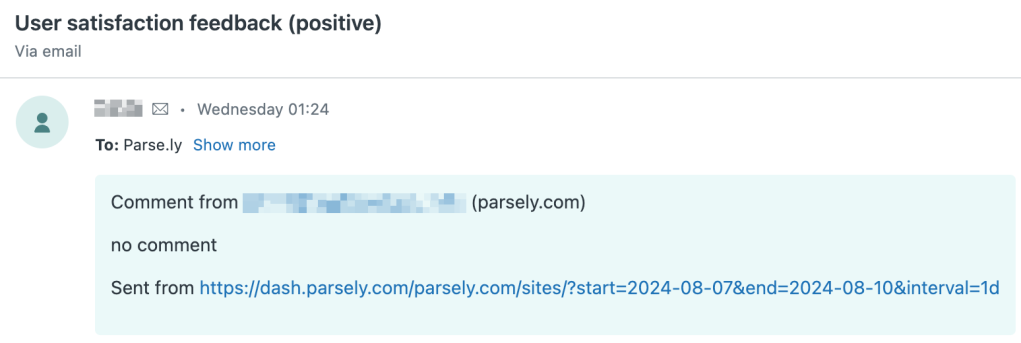
The Support team will receive a support ticket detailing:
- Whether the feedback was positive or negative
- The name and email address of the user
- Comments, if any
- The url the user was looking at when they submitted the report
Positive
If we received positive feedback with comments, we will share that with our Product team and close the support ticket.
Negative
If we receive negative feedback, we will:
- Investigate the cause
- See if there’s a way to meet your needs through training, alternative workflow, or bug fix
- Share your comments with the Product team. Sometimes this may be in the form of a feature request
Support ticket feedback
At the end of every thread initiated at support@parsely.com, you will have an opportunity to leave feedback. We use Zendesk to manage support emails and to collect customer satisfaction information.
We aim to have a 100% satisfaction. If you are not satisfied, please let us know how we can do better. And if you’re delighted by your interaction, we always appreciate your positive comments too.
Last updated: August 16, 2024