Filtering for Content With No Metadata
The default filters of ‘Posts’, ‘Non-Posts’ and ‘All Pages’ found in the Dashboard can be useful for narrowing your focus to certain types of content. However, it can also be handy to see URLs where the Parse.ly Crawler found no metadata.
Why pages might be missing metadata
The reason you could be missing metadata include:
- The page has metadata but it does not follow a Supported format
- The page no longer exists and results in a 404 “Page Not Found” error
- Set up a redirect, e.g., 301 “Moved Permanently”
- WordPress users may benefit from the Redirection plugin
- Your site is blocking our crawler, usually with a 403 “Forbidden” error
- You may need to update your Content Security Policy
- You can also allow list our crawler with this information
- The page was otherwise unavailable to our crawler
- Contact support@parsely.com with details of your issue and we will be happy to assist
How to view urls without metadata
If you wish to view the URLs without metadata on your Dashboard, follow these steps:
- Visit your Top Posts
- Append this parameter to the url:
?page_type=no_metas
Alternatively, this link, will take you to the correct view of a dashboard that you’re logged into.
Ultimately, the url will follow this format:
https://dash.parsely.com/[YOUR_DASHBOARD]/posts/?page_type=no_metasAnd the results will appear like so:
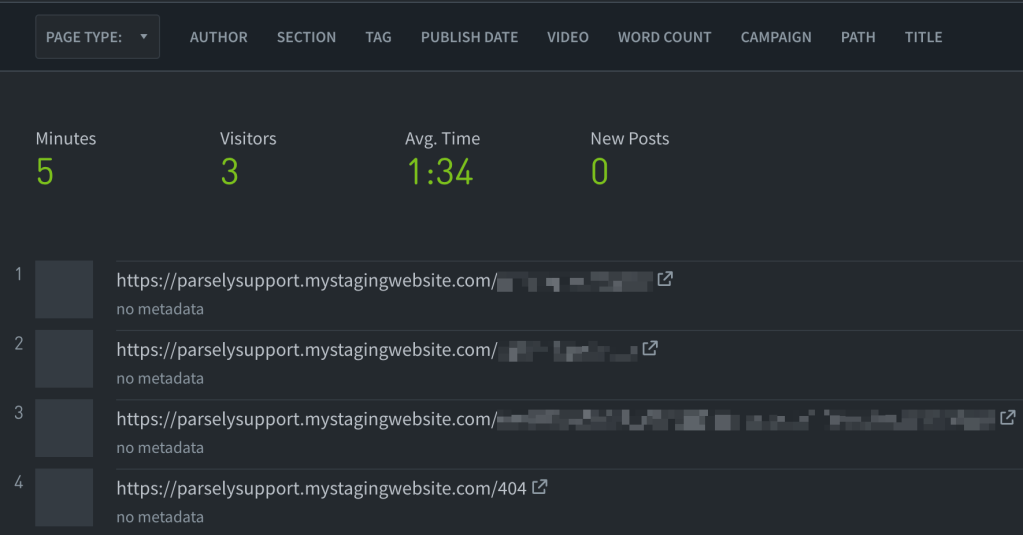
Last updated: September 20, 2024