Audience Segments
Parse.ly offers a few different ways to segment your audience in the dashboard, so you can focus on a subset of users while also maintaining a view for your entire audience.
Segments can be set up based on geography, user status (e.g. subscriber, anonymous user), campaigns, and more. Segments come at an additional cost and some types require a small change to your Parse.ly integration.
Segments are available at the site and network levels! If you track multiple sites, you will be able to see segments rolled up into one view across all your sites.
- Read our technical documentation to learn about the process of implementing segments.
- Email your Relationship Manager to discuss pricing and functionality.
Filter the entire dashboard to one segment
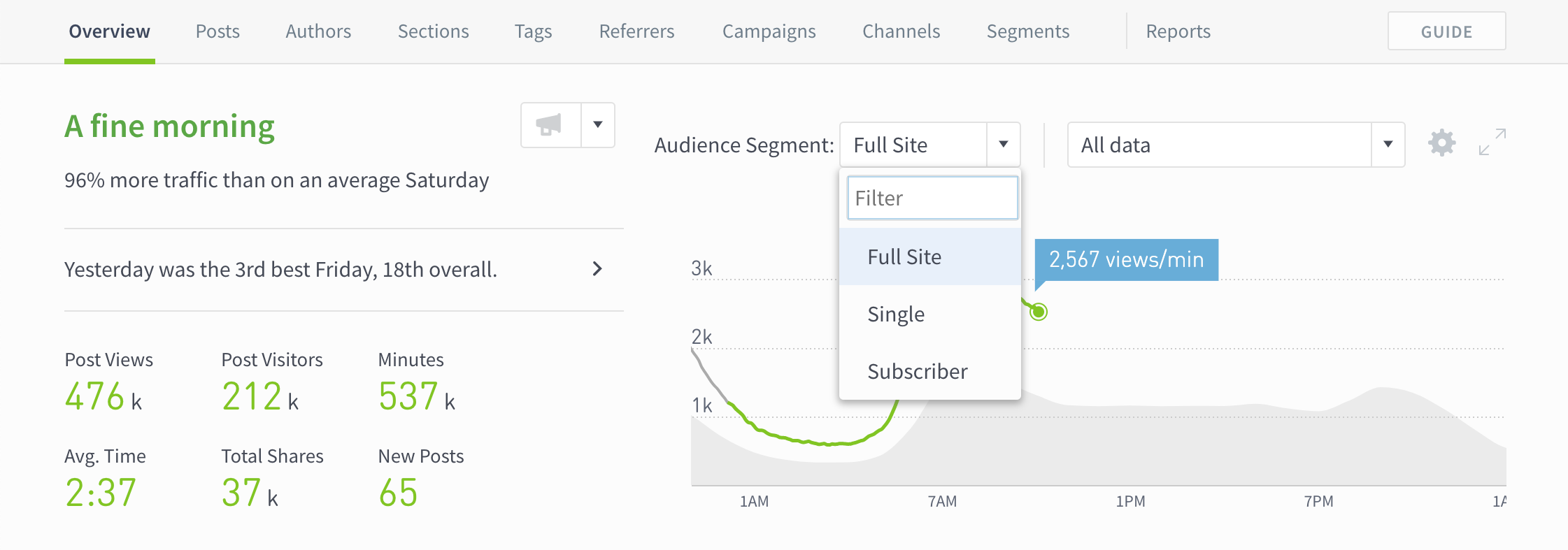
- From any page in the dashboard (except Segments), click the Audience Segment dropdown.
- Select a segment.
- The dashboard will now show only data for that segment of users.
Compare segments
If you have multiple audience segments set up, you can compare them on the Segments page.

- Click the Segments tab to get to the Segments page.
See data for one segment
Each audience segment has its own page, where you can see many details about the segment, including top posts, top authors, social interactions, and more.
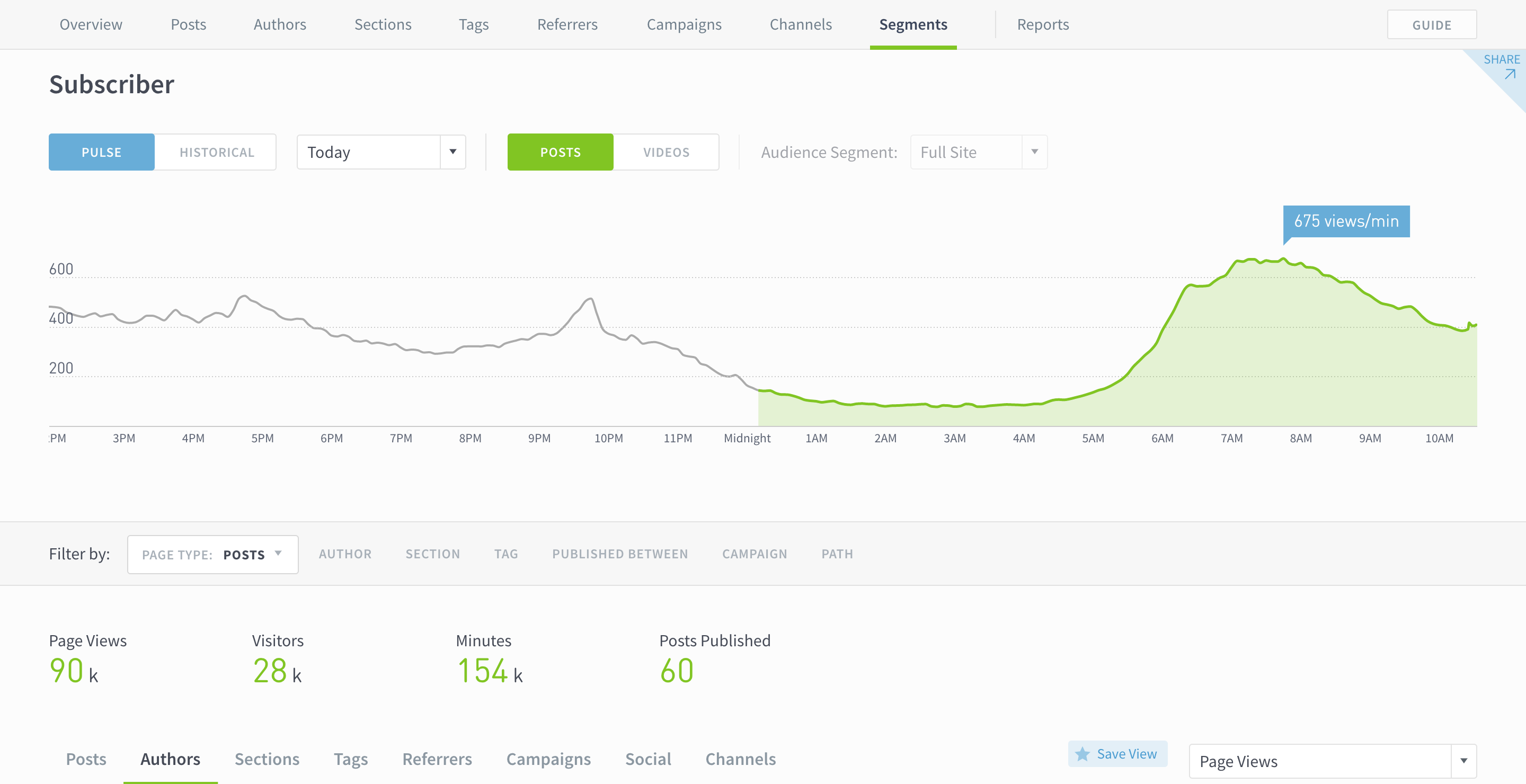
- From the Segments page, click a segment from the list.
- This will take you to the segment’s details page, where you can more info for that segment specifically.
Audience segment clarification
Segments are not mutually exclusive. For example, an Australian-based company might set up a segment for Australia and several other segments for territories and states within Australia, such as New South Wales, Victoria, and Queensland. A visitor located in Victoria would be counted both in the Australia segment and the Victoria segment. Just as a visitor can look at a page with multiple tags (and therefore each tag gets credited a page view or engaged minute etc), a visitor can be in multiple segments at once (and therefore each segment gets credited a page view or engaged minute etc).
Last updated: September 25, 2024