Recirculation Rate
Ever wonder which posts or articles send the most people to another page on your site? Welcome to recirculation rate.
Defining Recirculation Rate:
Recirculation rate is the percent of page views on your site that went to another internal page of your site. We are doing some math on your behalf, calculating the percentage of views that went to another internal page of the site from a particular page or post. The formula is:
(Referred Next Views / Total Page Views ) * 100
What is a referred view?
A referred view is a page view that goes to another page on the site. For example, if you have 10 page views on a post, and five of them also view another page on site, from this post, the post will have five referred views.
Using Recirculation Rate:
Want to see, in general, which articles keep the most people on your site? Sort by recirculation rate from the Posts tab. Layer in the time periods that matter most to you (today, last week, last 6 months) to narrow or expand your trend analysis.
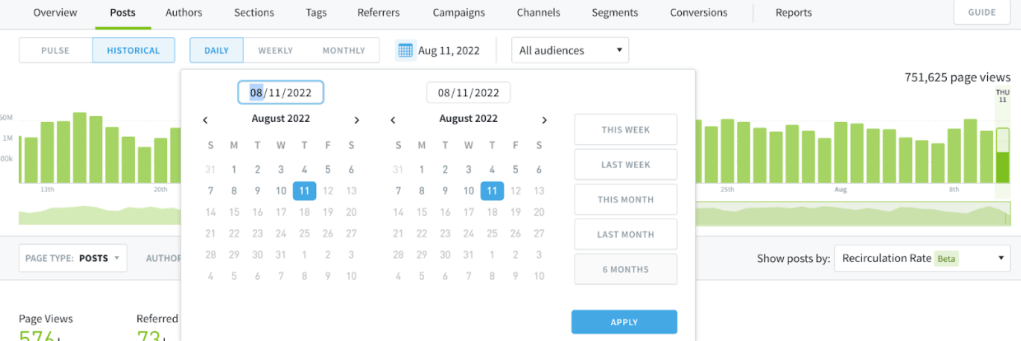
Want to see which specific posts in a time period, for a section, or as part of a campaign, refer the most people to other parts of your site? Layer in one or more of our filters.
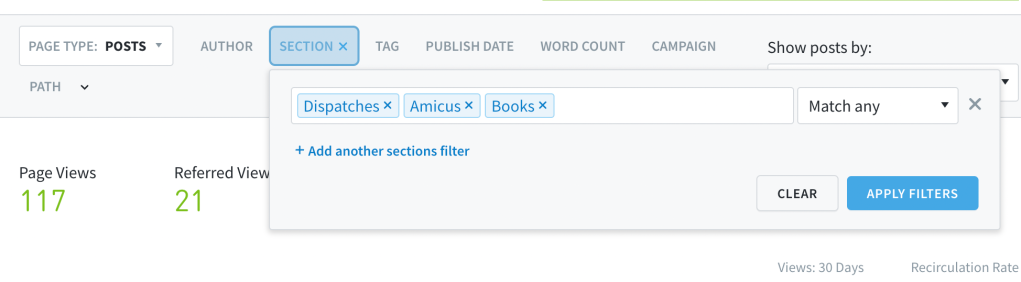
FAQ
Who can access recirculation rate in the Parse.ly dashboard?
Everyone with access to Parse.ly, regardless of permission levels, can use the new metric. Where can I find it in the dashboard? You can find it in two places.
- When you are on the Posts section of the dashboard, you can sort posts by recirculation rate from the dropdown menu. The new metric is at the bottom of the dropdown menu, alongside the other available metrics.
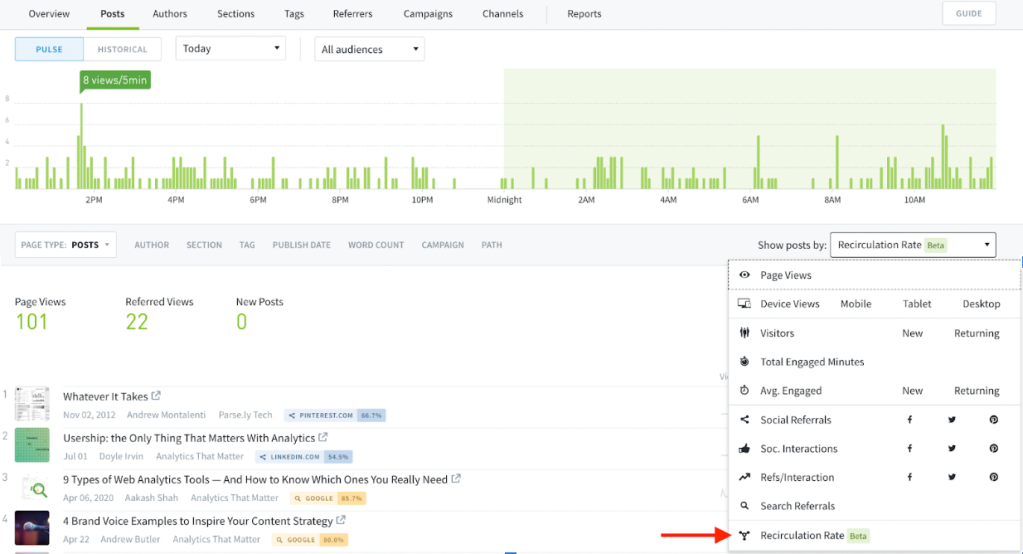
2. You can also see the recirculation rate on an individual post page in the top section of “factoids”.
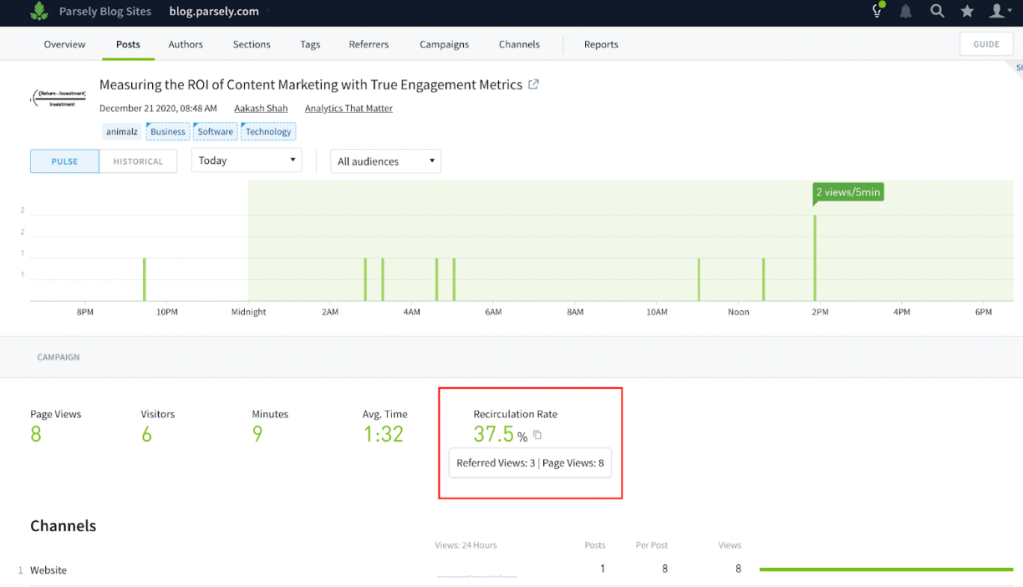
How is it different from “activity after viewing post”?
“Activity after viewing post” shows you, per post, where people went after visiting that specific page on your site. Recirculation rate measures how many total views went to another page on your site. The former gives you more details, and the latter gives you the bigger picture.
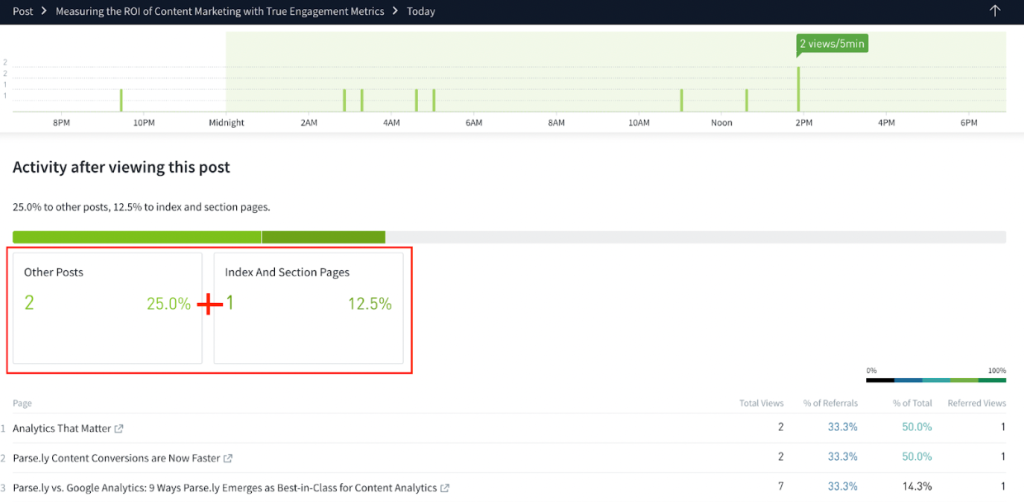
How does this compare to Google Analytics?
There is no recirculation rate metric in Google Analytics. Instead, there’s something called bounce rate. Bounce rate is nearly the opposite of recirculation rate; it tells you what percentage of visitors left your site after just one page view. We don’t bother with bounce rate in Parse.ly, because it’s confusing and distracting. (It often tells you more about technical issues on your site than the quality of your content.)
Why does the Export button disappear when I select Recirculation Rate?
Recirculation Rate data is not available for export at this time. However, we have received feature requests for this functionality. If you would like to add your voice to this request, please contact your account manager or support@parsely.com.
Last updated: June 05, 2025