WordPress Plugin: Recommendations Block
Overview
The Recommendations Block is designed to showcase links to content on your site as provided by the Parse.ly/related API endpoint. You can add it in Posts, Pages, or nearly any other custom post type. The Block can also be used in Full Site Editing (FSE) mode or as a Block-based Widget.
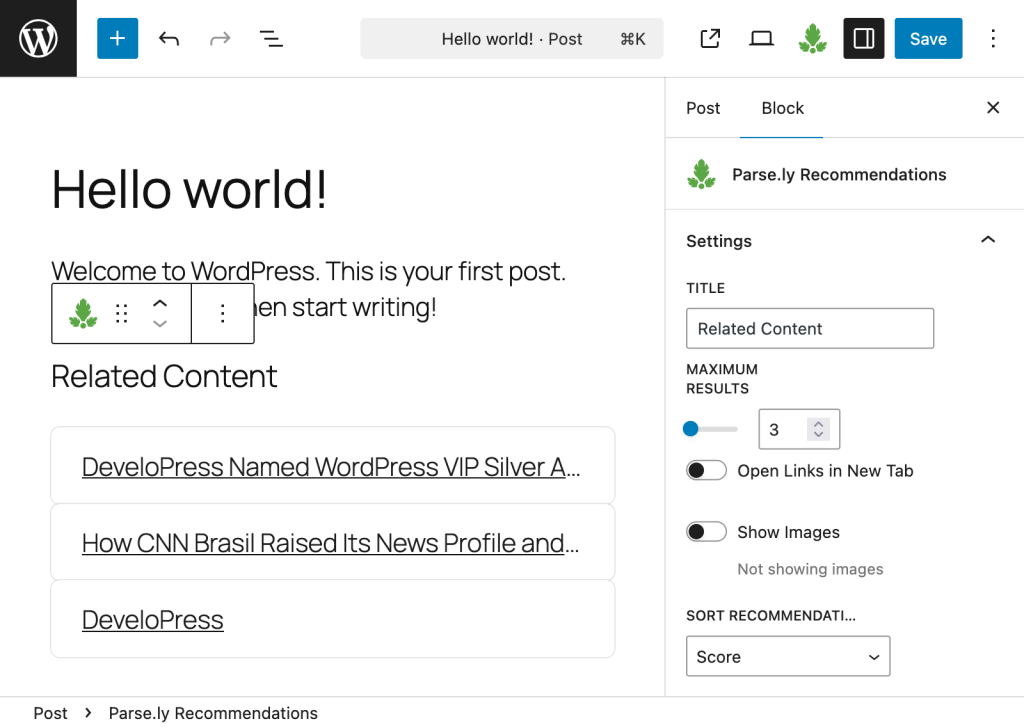
Note
The Recommendations Block will completely replace the Recommended Widget in wp-parsely version 4.0. If you’re using the Widget, we highly recommend migrating to the Block as soon as possible.
Requirements
The Block is available only in WordPress 5.9 or later.
How to use
Inside the Block Editor, add the Parse.ly Recommendations Block via the standard block controls and configure its settings using the sidebar.
Customizing the appearance
The Block’s appearance is minimal and inherits the active theme’s styling. At this moment, the Block doesn’t offer any styling preferences in its settings and its appearance is meant to be manipulated using CSS.
Settings
Title
Change the Block’s title by updating this setting. You can also make the title section completely vanish by specifying an empty value.
Maximum Results
Specify the maximum number of recommendations to show.
Note: In certain cases, the number of results might be lower than this setting (especially if it is set to a large number).
Show Images
Toggle this setting to enable or disable images in the results.
Image Style
Use this setting to specify whether the Block should display the post’s original image or the respective thumbnail provided by Parse.ly. Selecting the thumbnail option could be more performant but is not ideal for displaying large images.
Note: If you select the
Parse.ly thumbnailsetting, the image will appear big and distorted. You should use CSS to tailor it to your needs.
Sort Recommendations
Sort the results by score or published date.
Boost
Sub-sort the results by a variety of available metrics.
Additional CSS class(es) (Advanced section)
For styling purposes, you can specify one or more CSS classes that will be assigned to the block.
FAQ
I can’t find the Block
Ensure that you’re running WordPress version 5.9.0 or later, as the Block is unavailable in lower WordPress versions.
Images are of low-quality, even though “Image style” is set to “Original”
To resolve this, you must perform the following steps in order:
- Upgrade to wp-parsely 3.3.0 or higher.
- Contact Parse.ly Support and request a recrawl, mentioning that you’re experiencing an image quality issue with the Block.
Once Parse.ly has performed the recrawl, the images loaded by the Block should be correct.
Last updated: June 05, 2025