Headline Testing tab
Your headlines are the first impression your content makes. Parse.ly’s Headline Testing & Optimization, found under the Headline Testing tab of the Parse.ly Dashboard, takes the guesswork out of crafting the perfect headline. By displaying multiple headline variants to different visitors and automatically identifying which one performs best, this feature helps maximize engagement through higher click-through rates (CTR).
Note
Development teams can follow Parse.ly’s guide to installing Headline Testing to enable it on a site. Once enabled, you can create new headline tests.
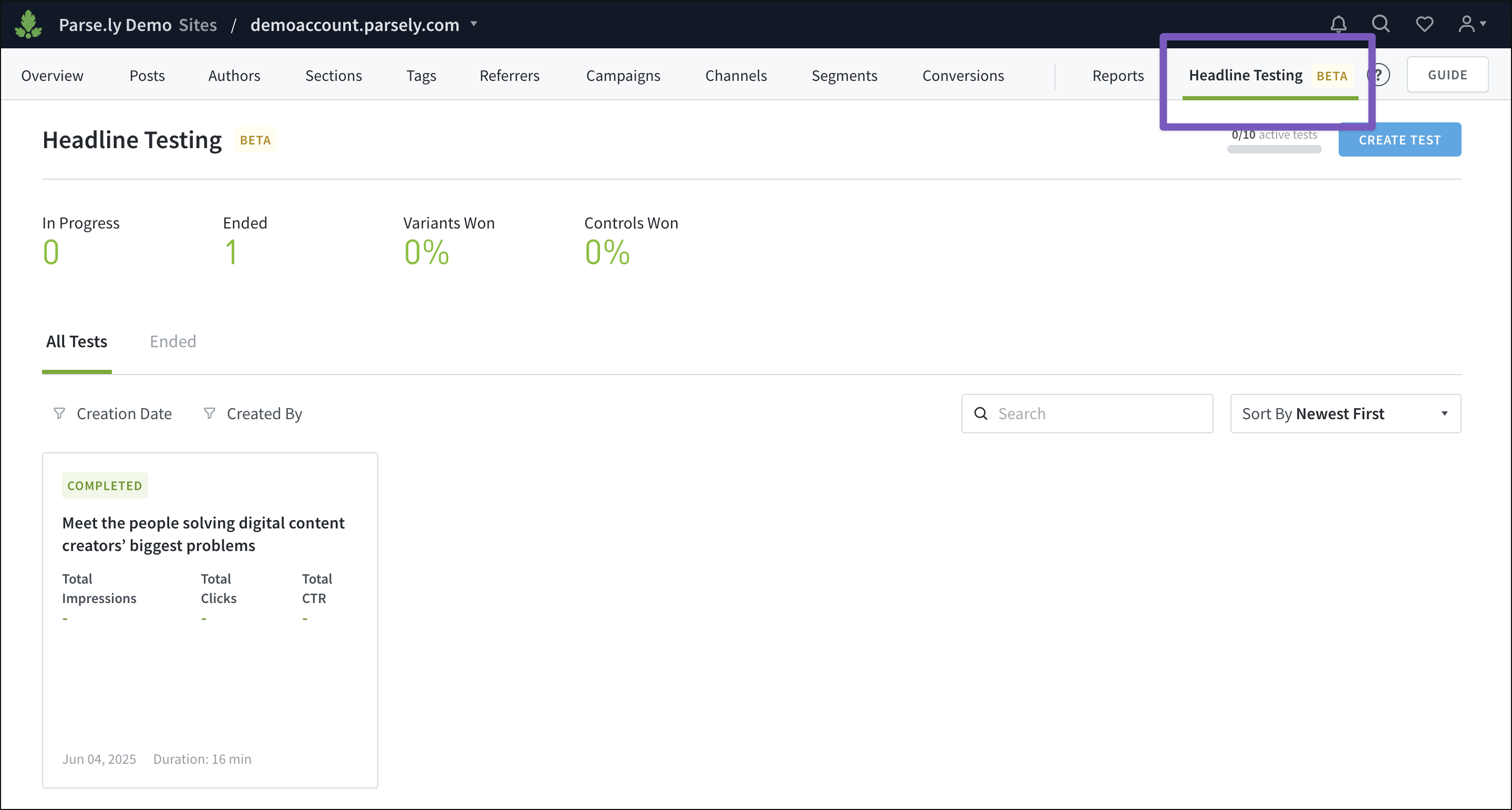
With real-time testing powered by smart algorithms, content teams can make confident, data-driven decisions without manual analysis. Whether aiming to increase visibility in search engines or captivate readers on social media, Headline Testing ensures your best headline rises to the top.
Note
Headline Testing & Optimization is currently in beta. The product is still evolving, so please expect occasional downtimes and potential data loss during this phase.
Why Headline Testing matters
Content competes for attention in a crowded digital landscape. A compelling headline can mean the difference between a reader clicking or scrolling past. Headline Testing gives your team a systematic way to:
- Validate headline ideas based on actual audience behavior.
- Increase the effectiveness of editorial decisions.
- Learn what resonates with readers to inform future content strategies.
Key benefits
Parse.ly’s Headline Testing feature provides several significant benefits to help your content perform at its best:
- Test up to 10 headlines simultaneously — 1 control and 9 variants — giving your team the freedom to try bold experiments or subtle refinements.
- Boost click-through rates (CTR) and increase reader engagement by identifying the most effective headlines.
- Make fast, data-driven editorial decisions based on real user behavior.
- The testing focuses on what matters most: Understanding and capturing your audience’s attention.
- Automate the hard part of the headline testing process without requiring manual monitoring or frequent adjustments.
- Run up to 10 headline experiments at the same time, enabling you to continuously optimize multiple stories across your site.
- Each experiment can be configured to run from as little as 15 minutes to as long as 7 days, adapting to the lifecycle and urgency of your content.
Filter options
Beneath the single tabs to filter the experiments by status, a number of filter options are available to filter down your experiments even more.
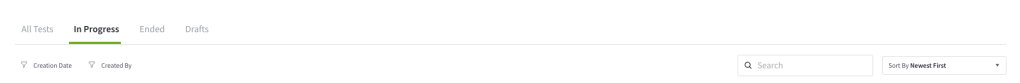
We provide you with options to filter all the tests by their creation date and the user who created those tests. In addition, there is a search field on the right, which allows you to search through your headline tests based on multiple datapoints available.
Last updated: July 01, 2025