API Settings
In the top bar of your dashboard, you may see the account silhouette icon (👤). This is where admins can access the API Settings page displayed here. Clicking this link will direct admins to the API Settings page in a dashboard they are logged into.
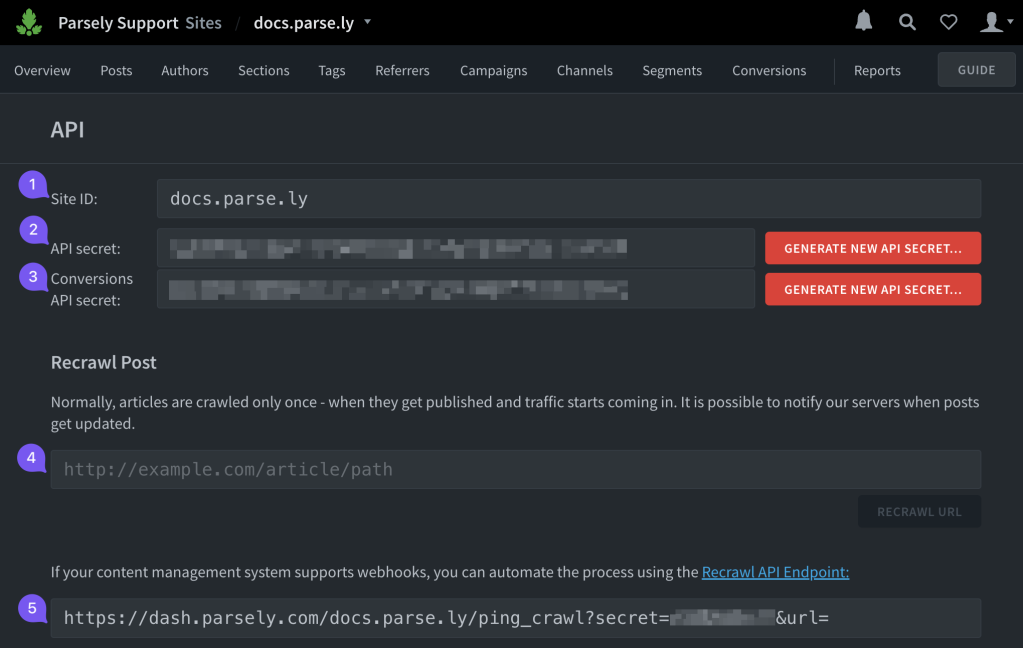
Included in the API Settings Page
1. Site ID
The tracking code that you deployed on your site should match the value here. Read more information about the Site ID.
2. API secret
The Parse.ly API is a premium add-on feature. If your team has not purchased API access, you will not see this field.
WordPressVIP customers have access to some of the API features for no extra cost by connecting Content Helper. Additionally, there’s no work on your part. A Parse.ly specialist can enable and configure your WordPress plugin for you with the API secret. This can deploy tracking code and generate metadata automatically within minutes. Contact your account representative to learn more.
Be sure to safeguard your API secrets. If you accidentally disclose the secret, then click on the “Generate new API secret…” button.
3. Conversions API secret
Conversions tracking is also a premium add-on feature. If your team has not purchased API access and Conversions, then you will not see this field.
Be sure to safeguard your API secrets. If you accidentally disclose the secret, then click on the “Generate new API secret…” button.
4. Recrawl Post
If you have a handful of urls you want to recrawl, this is a great option. But that isn’t the only option. Read more about recrawls.
5. Recrawl API Endpoint
Use of this endpoint does not require purchase of the Parse.ly API. This provides one option for automatically updating your metadata via your CMS (if they support webhooks).
Troubleshooting
I can’t see this page
Your account probably doesn’t have sufficient privileges. Contact one of your admins identified on your Account Settings page (documentation).
The secret doesn’t work
Ensure that you’re using the correct secret. This page contains up to 3 secrets (API, Conversions API, and Recrawl API).
I don’t see the API secret
Only seeing the recrawl secret? Then that means you don’t have access to the Parse.ly API, a premium add-on feature. If you’re supposed to have access, contact support@parsely.com. And if you would like to purchase access, contact your account representative.
Last updated: June 05, 2025