Mobile SDK: Android tracking overview and configuration
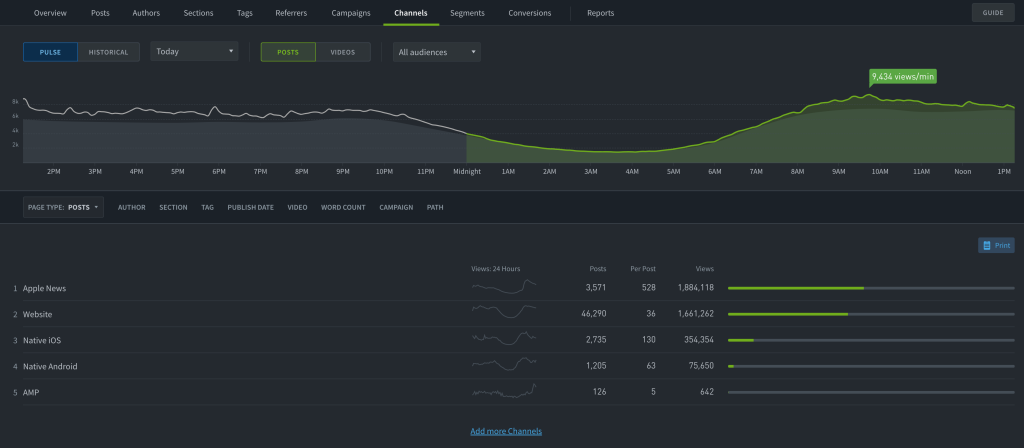
The Parse.ly Android SDK is a Java library providing Parse.ly tracking functionality to native Android apps. Like any other framework you might include in your project, the Parse.ly SDK provides a programming interface usable from your application code.
Github hosts the official repository.
Including the SDK in a project
To use Parse.ly SDK in your Android project, add the following dependency to your app’s build.gradle file:
dependencies {
implementation "com.parsely:parsely:<release_version>”
}To find the newest release version, see the GitHub Releases page or MavenCentral portal.
Using the SDK
Initialization
You must initialize the SDK before using it.
We recommend initializing the SDK as early as possible in the app lifecycle.
ParselyTracker.init("example.com", /site id/ 30, /flush interval/ this, /context/ false, /dry-run/)Usage
The SDK can be used in two ways, depending on the needs of the consuming app
Via a static call
To obtain a reference to the SDK statically, one can use sharedInstance() method:
ParselyTracker.sharedInstance().trackPageView("example.com")Via an interface
It’s possible to use the SDK via an interface, which allows for easier testing and mocking of the SDK.
fun onCreate(…) {
ParselyTracker.init(…)
val tracker = ParselyTracker.sharedInstance()val someClass = SomeClass(tracker) someClass.openArticle()
}
class SomeClass(val tracker: ParselyTracker) {
fun openArticle() {
tracker.startEngagement()
}
}Deprecated
4.0.0 no longer supports the following initialization methods.
In any file that uses the Parsely SDK, be sure to add this line at the top of the file:
import com.parsely.parselyandroid.*;Before using the toolkit, you must initialize the Parsely object with your public siteId. This is usually best to do in the MainActivity‘s onCreate method.
@Override
protected void onCreate(Bundle savedInstanceState) {
super.onCreate(savedInstanceState);
ParselyTracker.sharedInstance("example.com", this);
}Providing metadata
We only require pageview metadata for URLs that are not accessible over the internet (i.e. app-only content) or if you are using an “in-pixel” integration. Otherwise, Parse.ly’s crawler will gather metadata.
NOTE for the metadata integration types below, it is possible to send a canonical URL that does not need to resolve to an extant page when navigated to in a browser. If you do this, it is important that the mobile post’s canonical URL match a domain that we are tracking for the Site ID. The URL should also be unique to the post among all posts for the Site ID.
There are two methods for providing Parse.ly with metadata for content that’s only accessible via the Mobile SDK:
- Primary recommendation: updating metadata using the metadata API endpoint.
- Back-up option: Sending metadata “in-pixel” with every event sent with the Mobile SDK. We only recommend this for special cases. For example, this is an appropriate method for a mobile-app only company.
Note
You should only use the “in-pixel” method if all of the content on your app is app-only.
API Documentation
ParselyTracker.trackPageview
Register a pageview event using a URL and optional metadata. You should only call this method once per page view.
| Parameter | Type | Required | Description |
|---|---|---|---|
| url | String | yes | The URL of the tracked article (eg: “http://example.com/some-old/article.html“) |
| urlRef | String | no | The url of the page that linked to the viewed page. Analogous to HTTP referrer |
| urlMetadata | Map<String, Object> | no | Optional metadata for the URL — uncommon. Only needed when url isn’t accessible over the Internet (i.e. app-only content). Do not use this for content also hosted on URLs Parse.ly would normally crawl. |
| extraData | Map<String, Object> | no | A Map of additional information to send with the event. |
| siteIdSource | SiteIdSource | no | The source of the site ID to use for the event. If [SiteIdSource.Default], the site ID provided during [init] will be used. Otherwise, the site ID provided in the [SiteIdSource.Custom] object will be used. |
ParselyTracker.startEngagement (heartbeat tracking)
Starts engaged time tracking for the given URL.
Start engaged time tracking for the given URL. Once called, the Parse.ly tracking script will automatically send heartbeat events periodically to capture engaged time for this url until engaged time tracking stops.
This call also automatically stops tracking engaged time for any urls that are not the current url.
The value of url should be a URL for which trackPageview has been called.
| Parameter | Type | Required | Description |
|---|---|---|---|
| url | String | yes | The URL of the tracked article (eg: “http://example.com/some-old/article.html“) |
| urlRef | String | no | The url of the page that linked to the page being engaged with. Analogous to HTTP referrer |
| extraData | Map<String, Object> | no | A map of additional information to send with the generated heartbeat events |
ParselyTracker.stopEngagement
Stops the engaged time tracker, sending any accumulated engaged time to Parse.ly.
NOTE: This must be called during various Android lifecycle events like onPause or onStop. Otherwise, engaged time tracking may keep running in the background and Parse.ly values may be inaccurate.
ParselyTracker.trackPlay
Starts video tracking.
This starts tracking view time for a video that someone is watching at a given url. It will send a videostart event unless the same url/parse-ly-video-tracking/Id had previously been paused. Video metadata must be provided, specifically the video ID and video duration.
The url value is not the URL of a video, but the post which contains the video. If the video is not embedded in a post, then this should contain a well-formatted URL on the customer’s domain (e.g. http://example.com/app-videos). This URL doesn’t need to return a 200 status when crawled, but must but well-formatted so Parse.ly systems recognize it as belonging to the customer.
If a video is already being tracked when this method is called, unless it’s the same video, the existing video tracking will be stopped and a new videostart event will be sent for the new video.
| Parameter | Type | Required | Description |
|---|---|---|---|
| url | String | yes | URL of post with the embedded video. If you haven’t embedded the video, then send a valid URL matching your domain. (e.g. http://example.com/app-videos) |
| urlRef | String | no | The url of the page that linked to the page being engaged with. Analogous to HTTP referrer |
| videoMetadata | Map<String, Object> | yes | Metadata about the tracked video. |
| extraData | Map<String, Object> | no | A Map of additional information to send with the event. |
ParselyTracker.trackPause
Pause video tracking for an ongoing video. If [trackPlay] is immediately called again for the same video, a new videostart event will not be sent. This models a user pausing a playing video.
NOTE: This or [resetVideo] must be called during various Android lifecycle events like onPause or onStop. Otherwise, engaged time tracking may keep running in the background and Parse.ly values may be inaccurate.
ParselyTracker.resetVideo
Stops video tracking and resets internal state for the video. If [trackPlay] is immediately called for the same video, a new videostart event is set. This models a user stopping a video and (on [trackPlay] being called again) starting it over.
NOTE: This or [trackPause] must be called during various Android lifecycle events like onPause or onStop. Otherwise, engaged time tracking may keep running in the background and Parse.ly values may be inaccurate.
ParselyTracker.flushEventQueue
Deprecated
Android SDK (3.1.1) deprecates this function.
Empties the event queue and sends the appropriate requests to Parsely. Called automatically after a number of seconds determined by flushInterval.
To make sure all of the queued events are flushed to Parse.ly’s servers, include a call to flushEventQueue() in your main activity’s onDestroy() method.
ParselyMetadata
Represents post metadata to be passed to Parsely tracking.
This class is used to attach a metadata block to a Parse.ly pageview request. Pageview metadata is only required for URLs not accessible over the internet (i.e. app-only content) or if the customer is using an “in-pixel” integration. Otherwise, metadata will be gathered by Parse.ly’s crawling infrastructure.
Changes from v3.x to 4.x
authors and tags were of type ArrayList but are now List<String>
| Parameter | Type | Required | Description |
|---|---|---|---|
| authors | List<String> | no | The names of the authors of the content. We accept up to 10 authors. |
| link | String | no | A post’s Parse.ly canonical URL. |
| section | String | no | The category or vertical to which this content belongs. |
| tags | List<String> | no | User-defined tags for the content. We support up to 20. |
| thumbUrl | String | no | URL where you’re hosting the main image for this content. |
| title | String | no | The title of the content. |
| pubDate | Calendar | no | The publication date for this content. |
ParselyVideoMetadata
This class is an implementation of ParselyMetadata for videos.
Changes from v3.x to 4.x
authors and tags were of type ArrayList but are now List<String>
| Parameter | Type | Required | Description |
|---|---|---|---|
| authors | List<String> | no | The names of the authors of the video. We support up to 10 authors. |
| videoId | String | yes | Unique identifier for the video. Functions similarly to the Parse.ly Canonical URL that Posts use. It appears as the "link" value in the video network call’s metadata. Additionally, this value should match the “link” passed for the video in the web channel. |
| section | String | no | The category or vertical to which this video belongs. |
| tags | List<String> | no | User-defined tags for the video. We permit up to 20. |
| thumbUrl | String | no | URL at which the main image for this video is located. |
| title | String | no | The title of the video. |
| pubDate | Calendar | no | The publication date for this video in milliseconds. |
| durationSeconds | int | yes | Duration of the video in seconds. |
Last updated: June 05, 2025