How to trial Parse.ly Content Intelligence
We’ve added Parse.ly insights into the content creation experience via the WordPress Parse.ly Plugin. We call these insights “Parse.ly Content Intelligence (PCI).” At this point, you might wonder if PCI is right for your team. Read on to learn how to trial PCI. We will discuss how to restrict access by WordPress User Role.
Getting Started
- Contact your account manager to express interest in obtaining PCI.
- We will enable PCI for you. This may include access to our AI features, if you opt in to them.
- You can then set access permissions to each piece of PCI from
/wp-admin/admin.php?page=parsely-settings#content-intelligence-sectionas seen in the following screenshot:
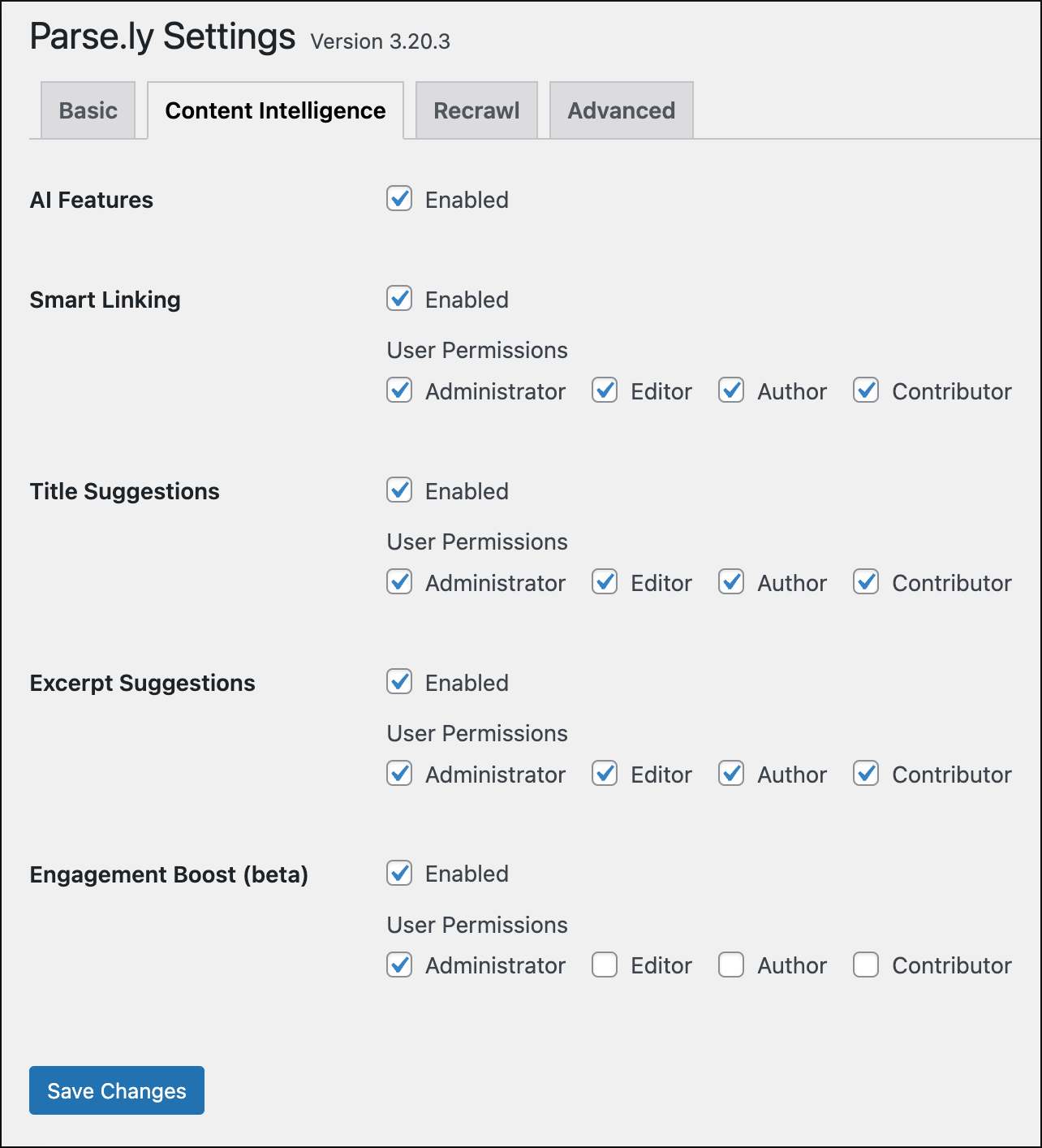
Last updated: July 09, 2025