Custom report builder
The custom report builder, available when creating a Details report, allows you to preview data and customize its display before generating the final report.
With the custom report builder, you have flexibility to:
- Personalize the report’s structure by selecting the factoids and data displays.
- Edit and rearrange listings and factoids to focus metrics and insights on what matters most to your team and stakeholders.
- Preview the data and layout before finalizing the report in HTML or PDF format.
Note
The custom report builder is used for the Details report by default. In future releases, it will be available for other report types, as well.
Building a custom report
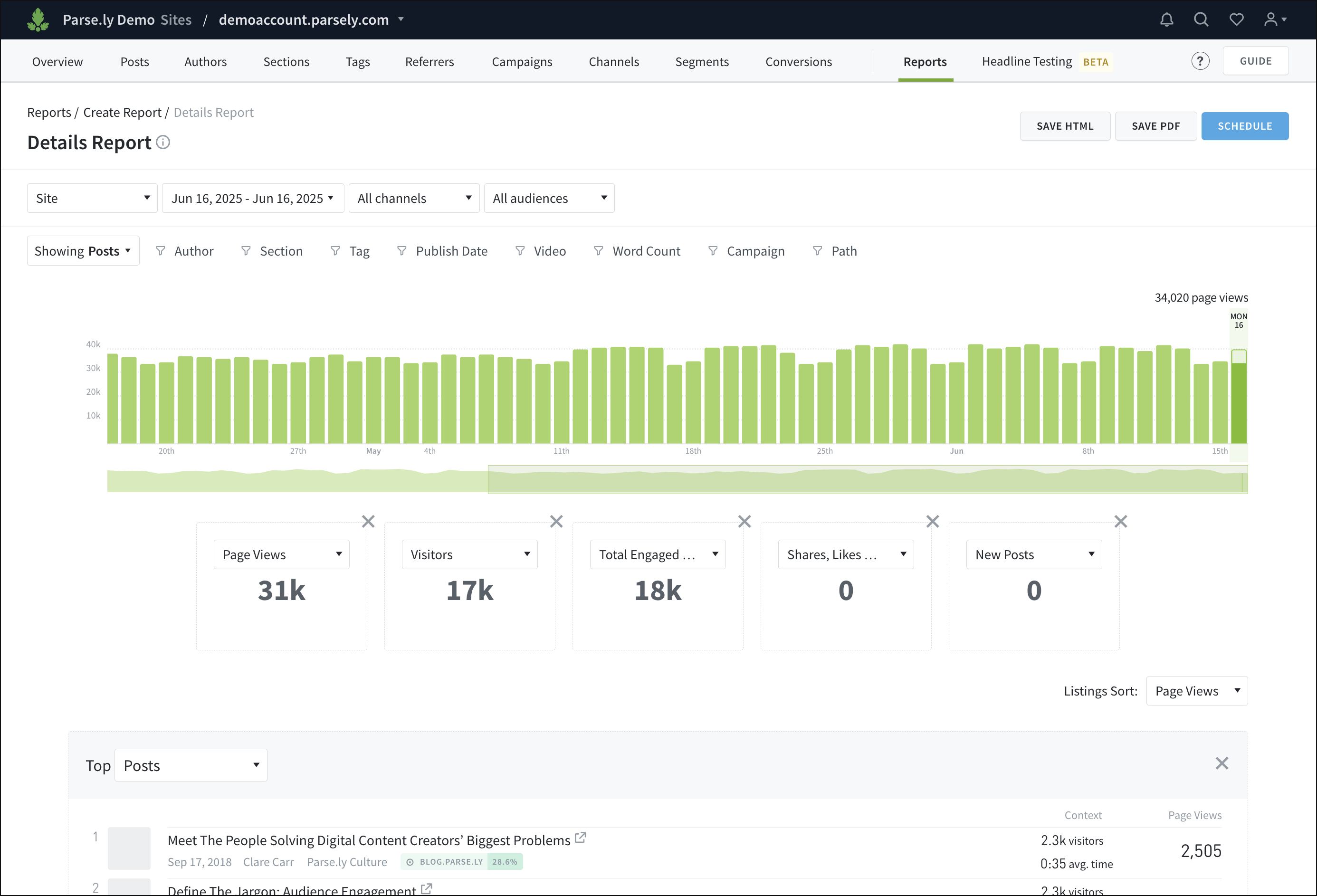
When building a Details report, you can customize:
- Factoids: Choose which factoids to include in the report. Factoids are metrics that help analyze content performance.
- Report listings and sections: Select the type of listings and sections displayed in the final report.
- Top Posts, New Posts: The highest performing posts or videos, sorted by the selected “Listings Sort” metric.
- Top Authors, Sections, Tags: The highest performing authors, sections, or tags, sorted by the selected “Listings Sort” metric.
- How people find your content: A breakdown of referral traffic from different sources, including Social, Search, Other, Internal, and Direct.
- Visitors and Device Breakdown: Insights on the number of new and returning visitors during the selected time period, as well as where audiences accessed your content (via desktop, mobile, or tablet).
- Campaigns breakdown: Details on marketing campaign performance, demonstrating the impact of those campaigns in driving traffic.
- Layout: Rearrange listings and sections to highlight what’s most important, and remove those you don’t need.
Switch to the classic report builder
The classic method of creating reports, in which data and layout are only visible after the report is delivered, is still available.
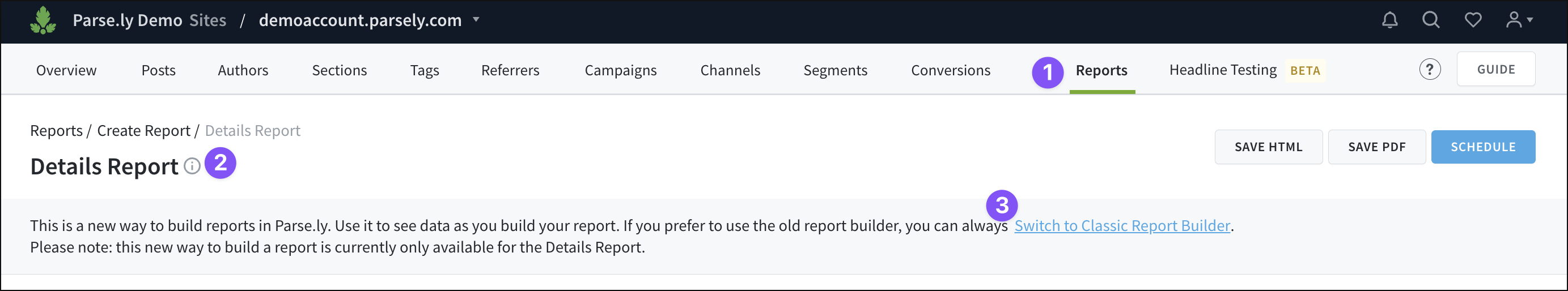
- First, visit the Reports tab and begin creating a new Details report.
- Click the info icon to the right of “Details Report.”
- This opens a drop-down box with more information on the custom report builder. Click the link to “Switch to Classic Report Builder.”
When switching to the classic report builder, you won’t lose customizations in reports already created or reports generated using the custom report builder.
You can also go back to the custom report builder by starting a new Details report, then clicking “Switch to New Report Builder” at the top of the page:

Last updated: July 08, 2025