Details report
The Details report shows a data summary for a particular author, section, tag, site, campaign, conversion label, or segment. It’s helpful for gauging performance during a certain time period, like the last week, the last month, or the last year. This report is interactive: Click a referrer, post, author, section, or tag to see more details in the Parse.ly Dashboard.
The Details report makes use of the custom report builder, allowing data and a customized display to be previewed before the final report is generated in HTML or PDF format.
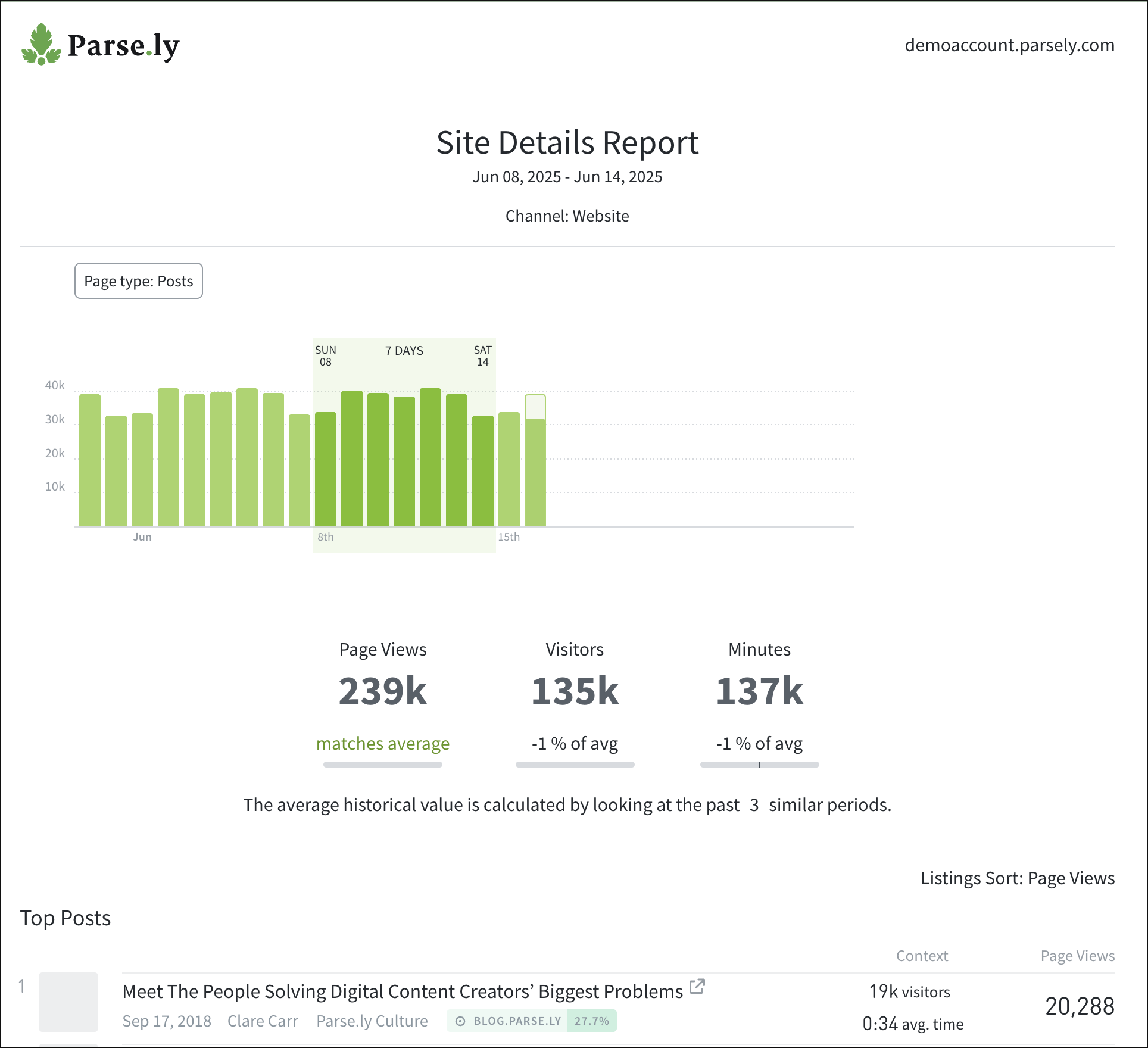
Use cases
- Get a high-level overview of performance with a Details report measuring site traffic, including the number of posts published; total site page views; visitors and engaged minutes; how people found content; and top posts, authors, sections, and tags.
- Each author can receive a weekly recurring Details report measuring their author traffic. This allows content creators to understand:
- Where their audience came from and which channels have the biggest growth potential.
- Which successful posts could use a follow-up post or additional angle.
- Details reports focused on tag traffic are often used to track sponsored content. By tagging each sponsored post with the name of the sponsor, you can easily generate a sleek and digestible report with a shareable URL.
Last updated: July 08, 2025