New and returning visitors
Parse.ly categorizes visitors into two distinct groups for a clearer picture of your site’s engagement: new and returning.
New visitors came to your site once within a 30-day window on the same device and didn’t return.
Returning visitors came to your site and returned within a 30-day window on the same device, assuming they accepted and kept a cookie from their last visit.
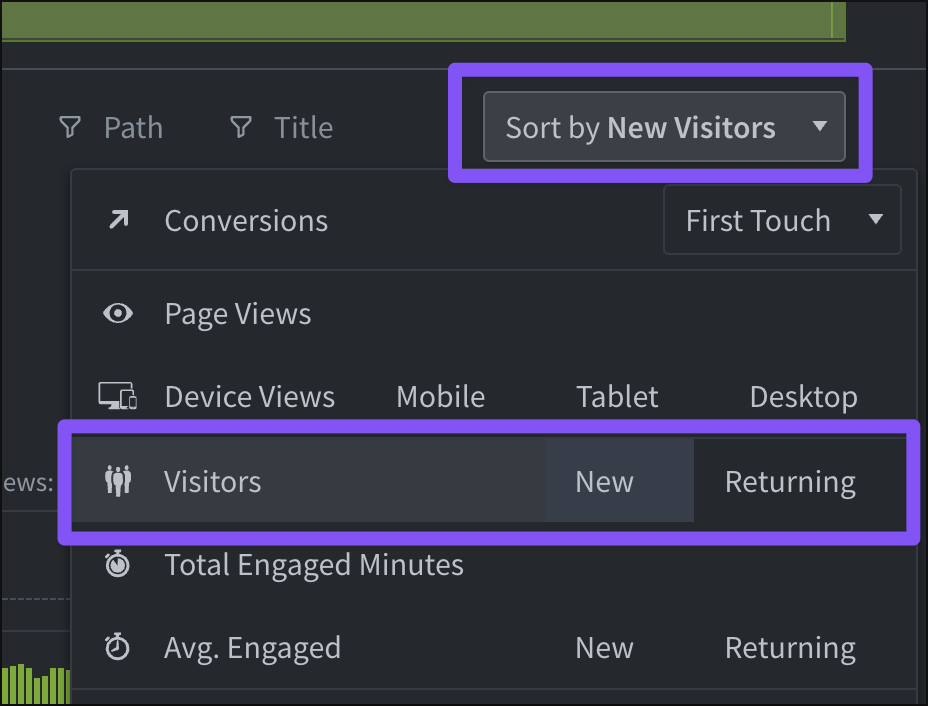
Example visitor behavior
When selecting a time period in a Parse.ly Dashboard tab, you may interrupt some visitors’ 30-day window, used to determine whether they’re new or returning.
Consider the chart below, which demonstrates 3 visitors’ behavior on a site across 30 days:
| Day | 1 | 2 | 3 | 4 | 5 | 6 | 7 | 8 | 9 | 10 | 11 | 12 | 13 | 14 | 15 | 16 | 17 | 18 | 19 | 20 | 21 | 22 | 23 | 24 | 25 | 26 | 27 | 28 | 29 | 30 |
|---|---|---|---|---|---|---|---|---|---|---|---|---|---|---|---|---|---|---|---|---|---|---|---|---|---|---|---|---|---|---|
| Visitor 1 | N | R | R | R | R | R | R | R | R | R | R | R | R | R | R | R | R | R | R | R | R | R | R | R | R | R | R | R | R | R |
| Visitor 2 | N | R | R | R | R | R | R | R | R | R | R | R | R | R | R | R | R | R | R | R | R | |||||||||
| Visitor 3 | N | R | R | R | R | R | R | R | R | R |
Days 1-10
- Visitor 1 is logged as a returning visitor.
It may appear that Visitor 1 is both a new and returning visitor in this time period, but that would result in the sum of new visitors and returning visitors being greater than the total visitor count. - Visitor 2 is logged as a new visitor.
Days 11-20
- Visitors 1 and 2 are logged as returning visitors.
Days 21-30
- Visitors 1, 2, and 3 are logged as returning visitors.
Note
Contact Parse.ly Support at support@parsely.com with any additional questions about new and returning visitors.
Last updated: July 08, 2025