How to use AI Assist
To use AI Assist, first ensure it’s been enabled for your account and that you have user access.
Note
All Parse.ly accounts are eligible for AI Assist on request. Contact Parse.ly Support at support@parsely.com to request that AI Assist be enabled for your site.
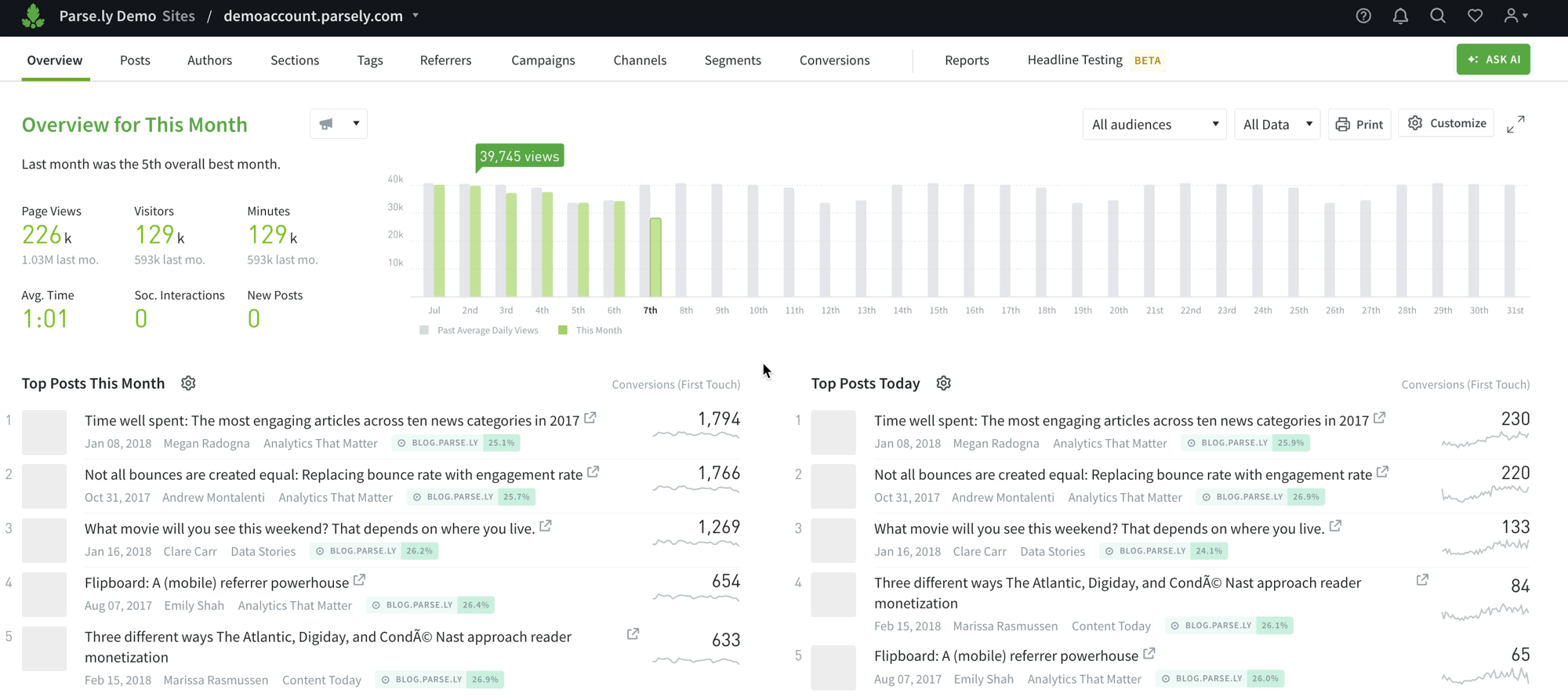
- Open AI Assist.
Log into the Parse.ly Dashboard and click the “Ask AI” button in the navigation bar to open the chat interface. - Ask questions.
Send any plain-English query from the text box — such as, “What is the top-performing section this month?” — or choose a suggested question. AI Assist provides the answer and guides you to the Dashboard page where you can explore the data in more detail.
Last updated: July 07, 2025