What’s the difference between HTML, PDF, CSV, and XLSX?
Parse.ly allows you to create and export customized data reports in various file formats.
HTML
HTML reports create a unique webpage where your data report lives, allowing access using a browser. The webpage is often interactive; the Details report, for example, allows you to click top posts and authors to see more detailed stats. To get an HTML version of a report, choose the HTML format option when creating it.
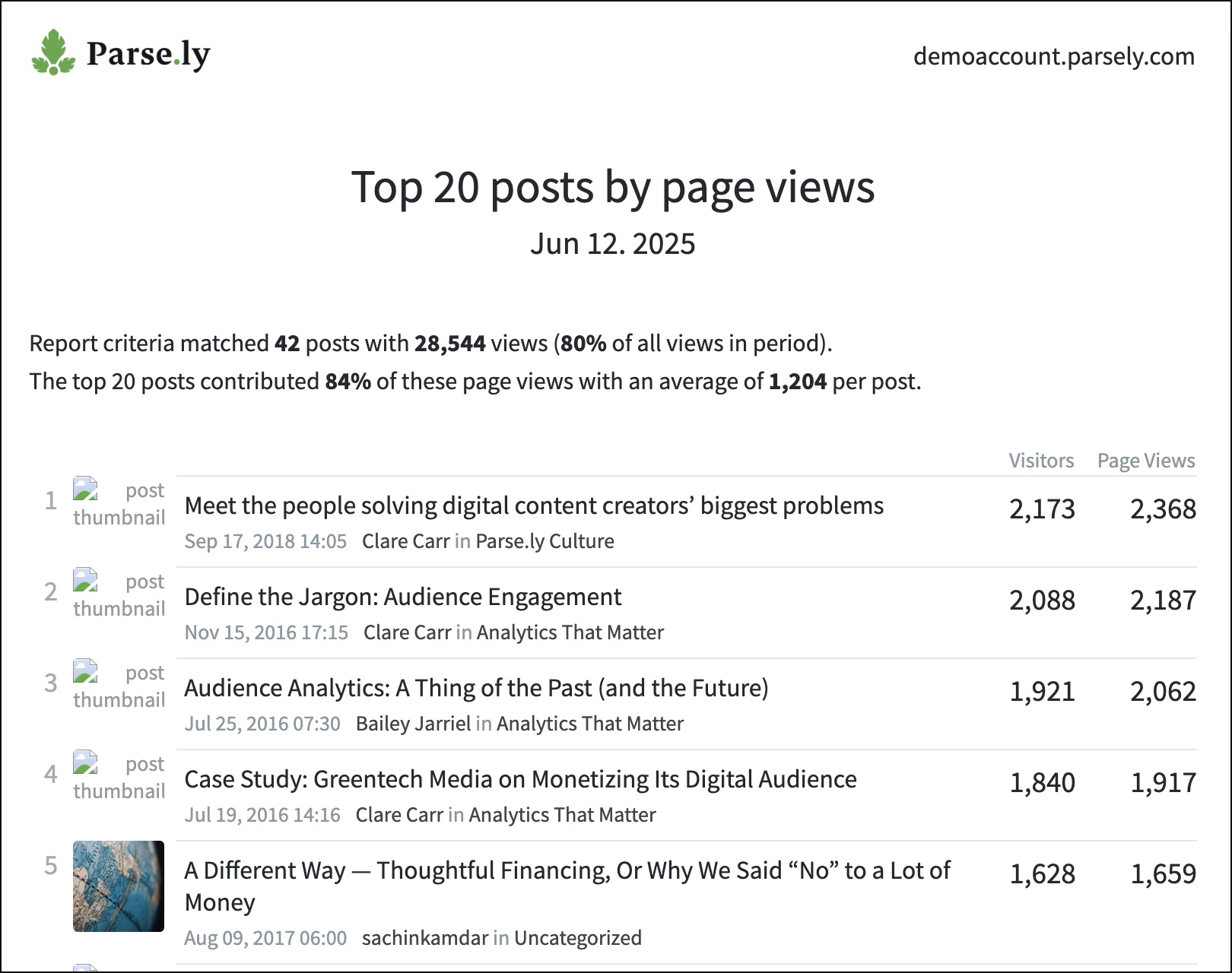
PDF reports are downloadable files that can be viewed on various devices and operating systems. These files are fixed and allow easy sharing. To get a PDF version of a report, choose the PDF format option when creating it.
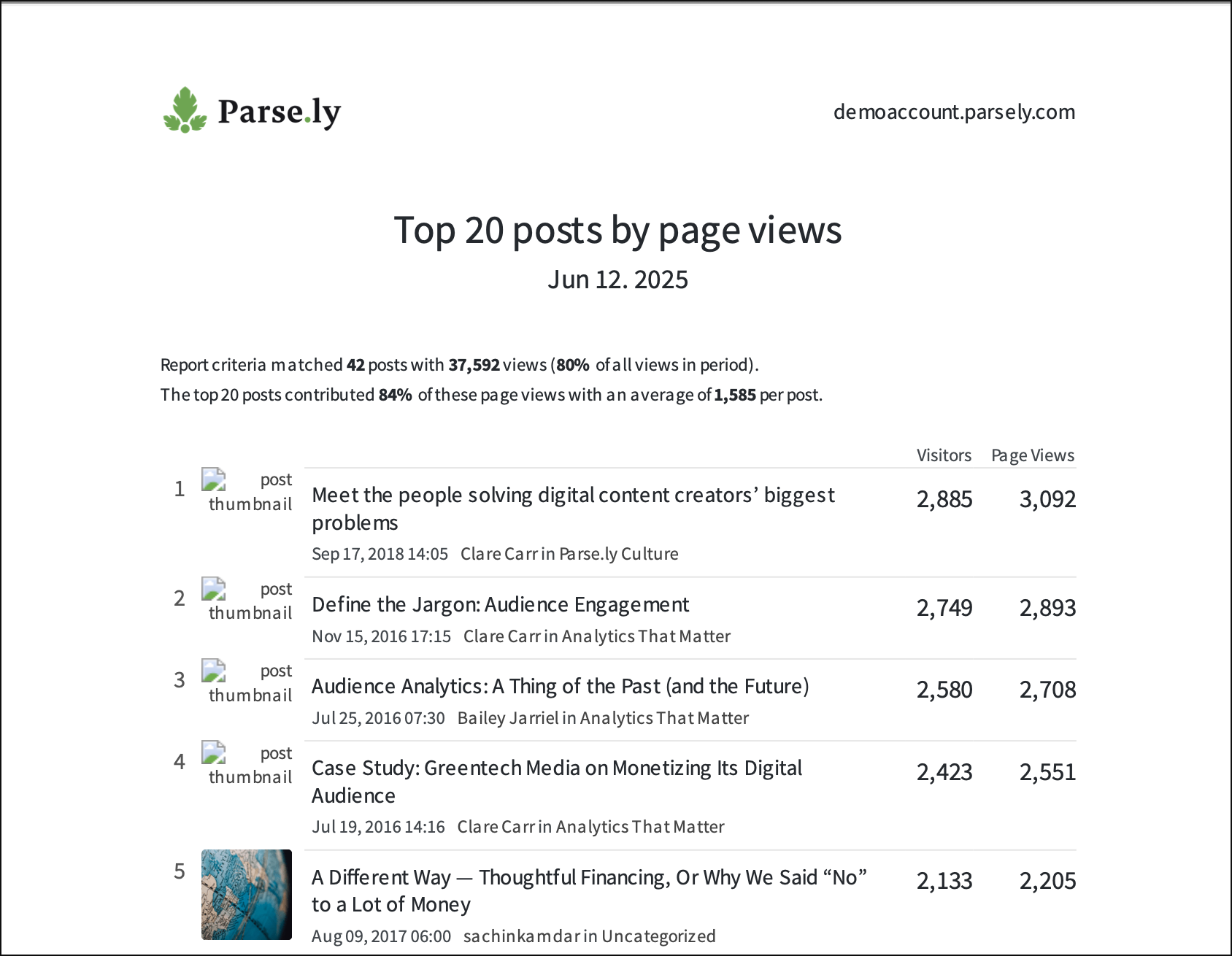
CSV
“CSV” stands for “Comma Separated Values,” meaning exporting data in this format provides results that might normally be displayed in a table or spreadsheet is written as plain text.
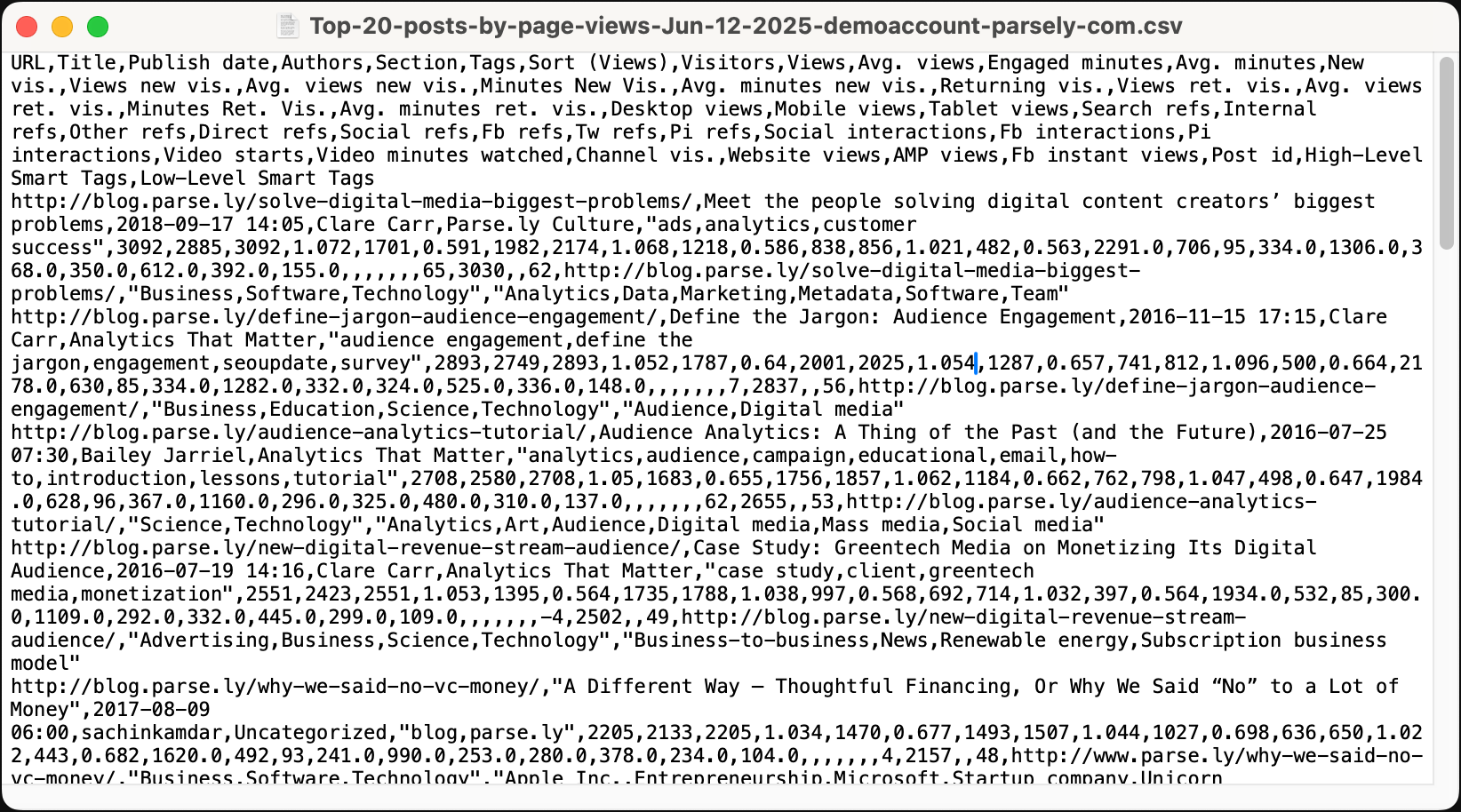
CSV files are commonly used for data exchange between platforms, making the data “raw” so it can be processed by different applications. This is the most flexible report format.
XLSX
XLSX is the default file extension for a Microsoft Excel spreadsheet. Exporting data with this format creates a spreadsheet that is viewable and editable in Excel. This makes the data easy to sort, combine, and reformat.
XLSX files can also be used with other spreadsheet tools, such as Google Sheets.
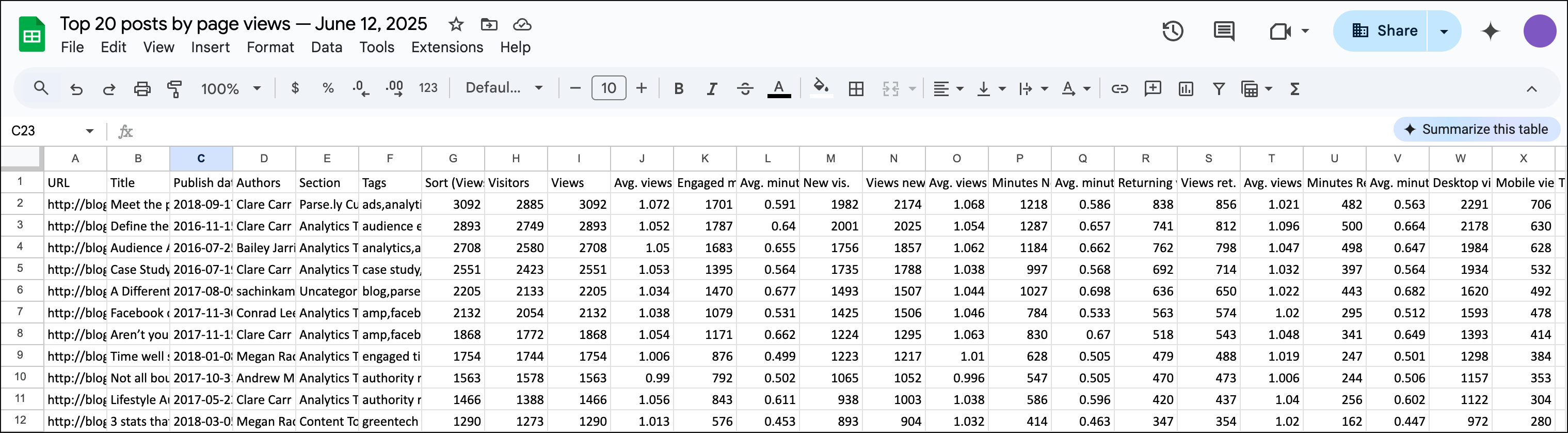
Last updated: July 08, 2025