Managing Users in Sites and Networks
Sites
A site is attached to a specific website domain, such as arstechnica.com or vanityfair.com.
Site admins
Site admins can invite, remove, and edit permissions for users who have access to a site’s data in the Parse.ly Dashboard.
Users who have access to your site’s data
If you are a site admin, you can view and filter a list of users who have access to your site’s data.
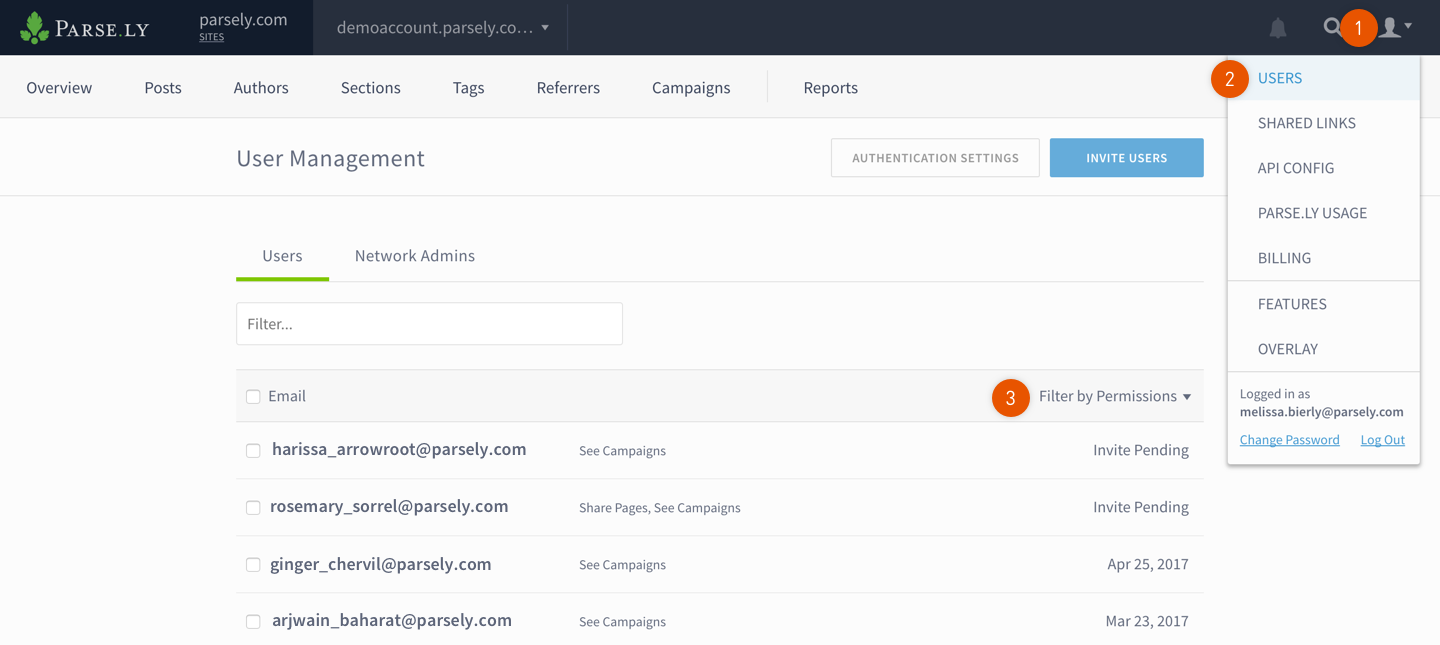
- Click the account👤 drop-down menu from the Dashboard top bar.
- Click Users.
- Filter users by permissions.
Networks
A publishing network is composed of multiple sites. For instance, arstechnica.com, vanityfair.com and wired.com are three sites in Conde Nast’s network.
Network admins
Network admins are users who have been granted access to all sites in a network. They can manage users and settings for individual sites or the network as a whole.
Sites in your publishing network
If you are a network admin, you can see a full list of sites in your network via the Dashboard top bar.
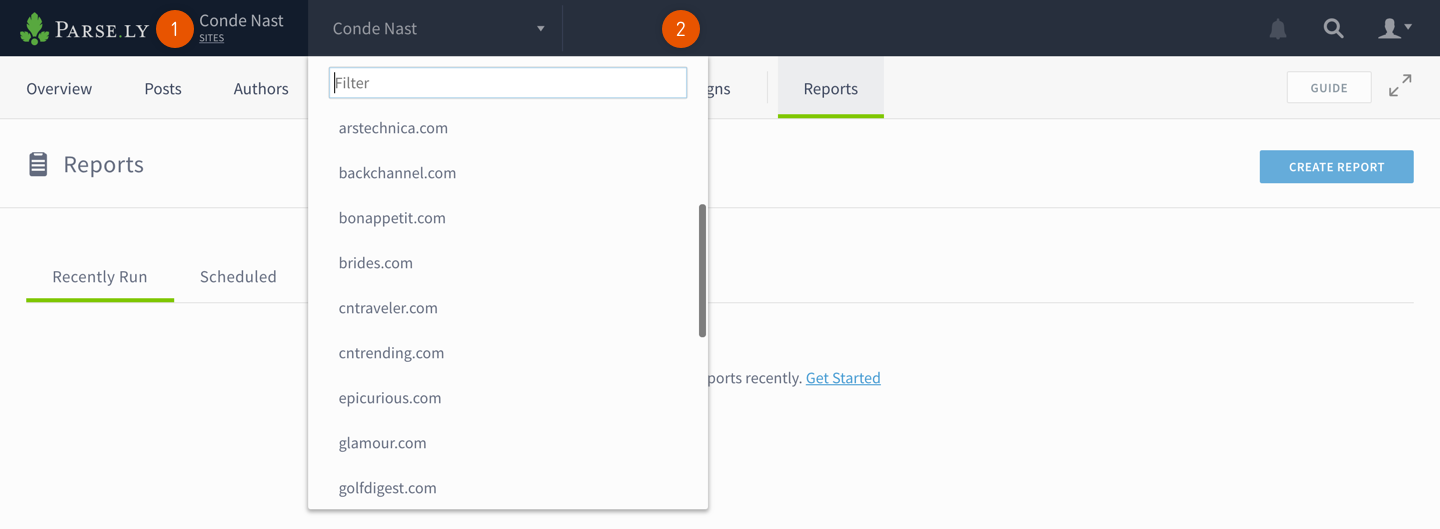
- Click Sites below your network’s name.
- Or click the drop down next to your network’s name.
Users in your network
If you are a network admin, you can view and filter all users across your entire network.
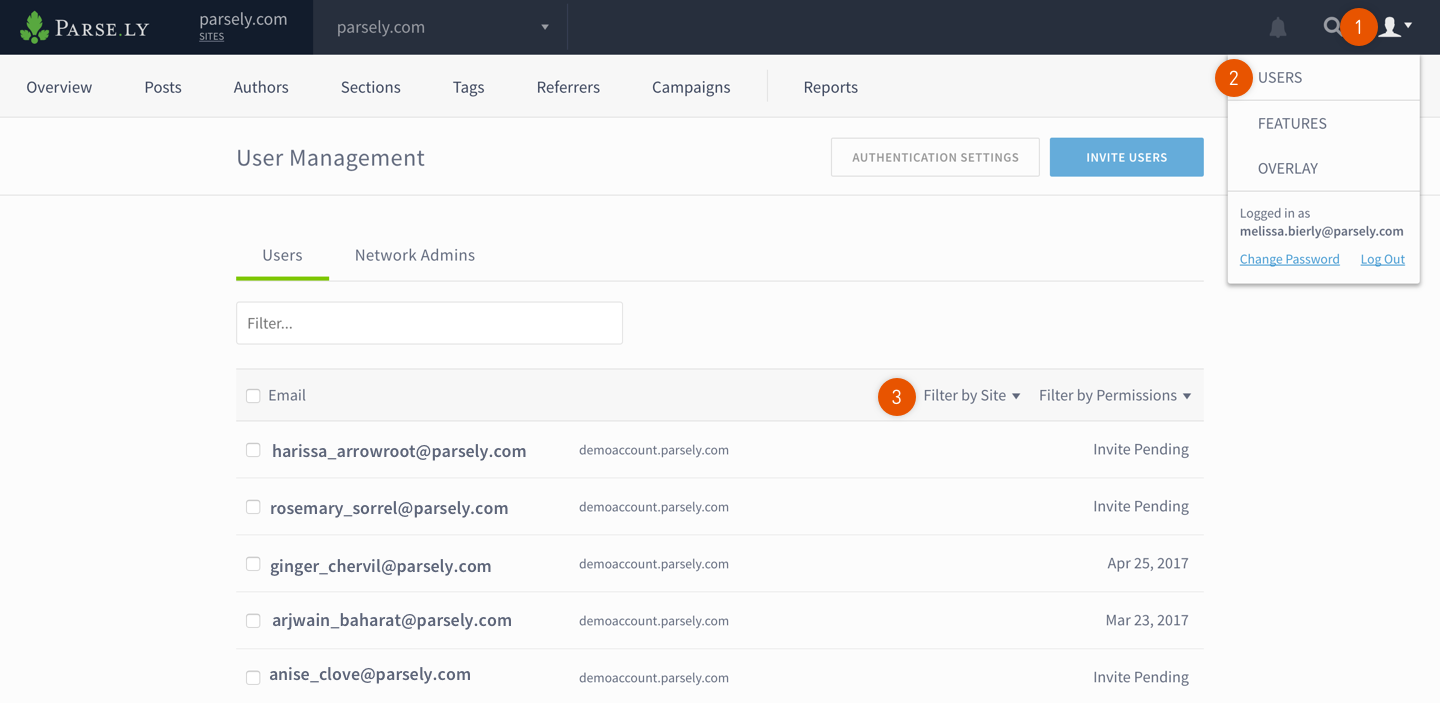
- Click the account drop down.
- Click Users.
- Filter users by site or permissions.
Last updated: June 05, 2025