Conversions tab
Content Conversions measure how content influences readers to respond to calls-to-action on a site, providing a direct view into content ROI. A conversion occurs when a goal has been met: A user makes a purchase, signs up for a newsletter, downloads an ebook, etc.
Once Content Conversions have been enabled, various tabs and pages around the Parse.ly Dashboard can be filtered by conversions, lists can be sorted by conversion rate, and the Conversions tab is available for an overview of all conversion data.
Note
Content Conversions are available at an additional cost. Read more about options for integration. Contact your Relationship Manager for more information on pricing and functionality.
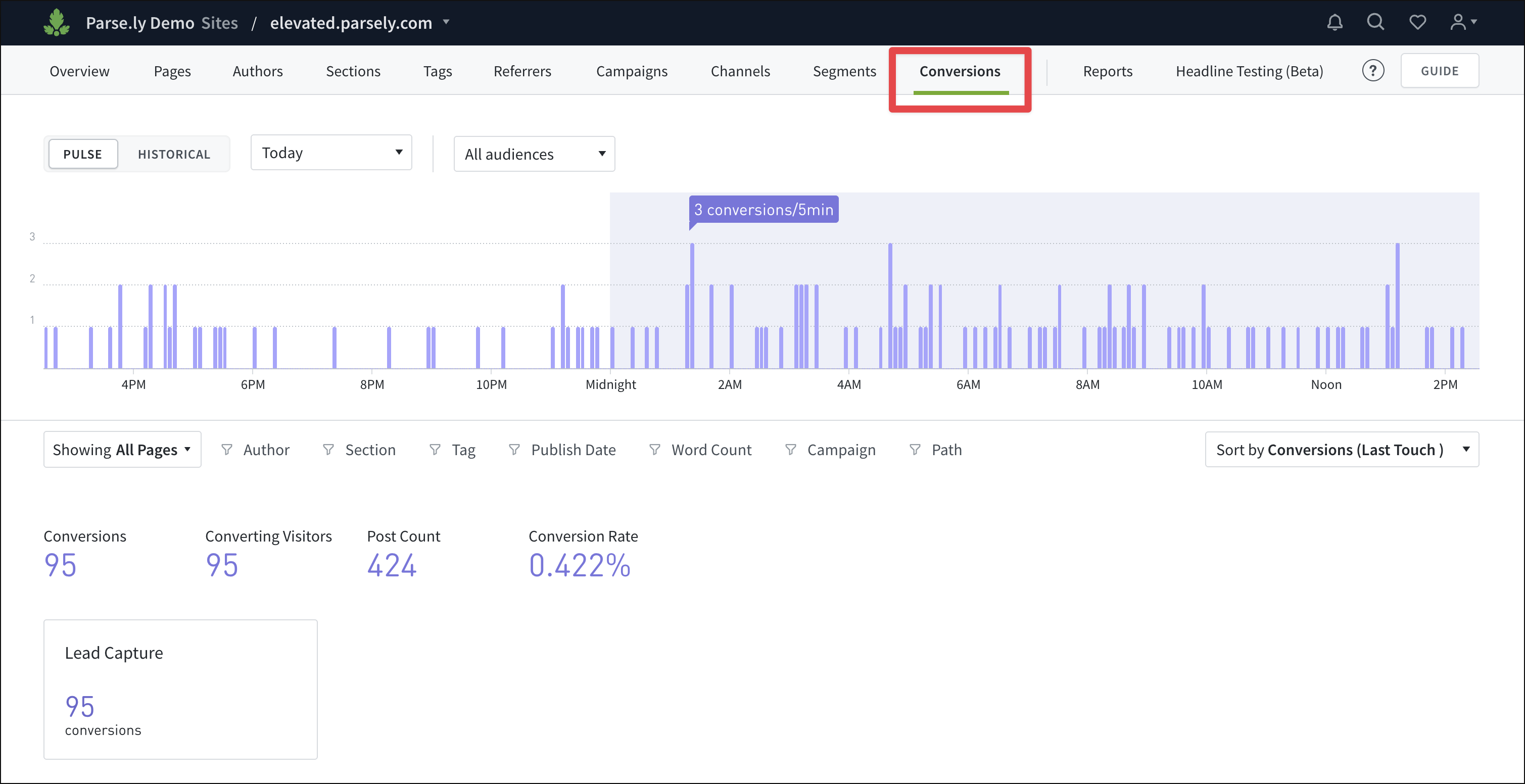
Learn more about navigating Pulse and Historical views, plus how to filter Dashboard tabs like Conversions:
Types of conversion metrics
Parse.ly provides the following metrics for conversions:
- Conversion count: The absolute number of converting actions that took place.
- Converting visitors: The total number of converting visitors.
- Conversion rate: Expressed as a percentage. Options include:
- Rate: The conversion count per 100 page views.
- Rate per mille: The conversion count per 1,000 page views.
Factoids are seen on Conversions, based on the time range selected and any filters applied to the tab.

Converting actions, types, and labels
Each converting action combines two attributes:
- Type: The category of the conversion.
- Label: The specific action taken by a user.
Type
Parse.ly supports five defined and one custom conversion types:
- Lead Capture: A user provides identifying details (e.g., email address, name) via a form to indicate product interest (i.e., a lead).
- Link Click: A user clicks a link or button (e.g., an internal link or affiliate link).
- Newsletter Signup: A user provides their email address via a form in order to receive emails from a company, such as a newsletter or an email course.
- Subscription: A user makes a purchase resulting in recurring revenue.
- Purchase: A user makes a one-time purchase of a product.
- Custom: A user completes an action not covered by the five types defined above.
Label
A converting action’s label more specifically identifies the action a user takes on your website. Label wording is up to your team, but descriptive naming of the action taken is recommended, such as “Parenting Newsletter Signup,” “Account Created,” “Trial Started,” or “Monthly Donation.”
Learn more about conversion types and labels through various conversion examples.
Conversion details
Once conversions have been set up, any conversion types in use will be listed on Conversions as tiles. Click each conversion type tile to see more details below, including a list of all the labels in use with that conversion type.
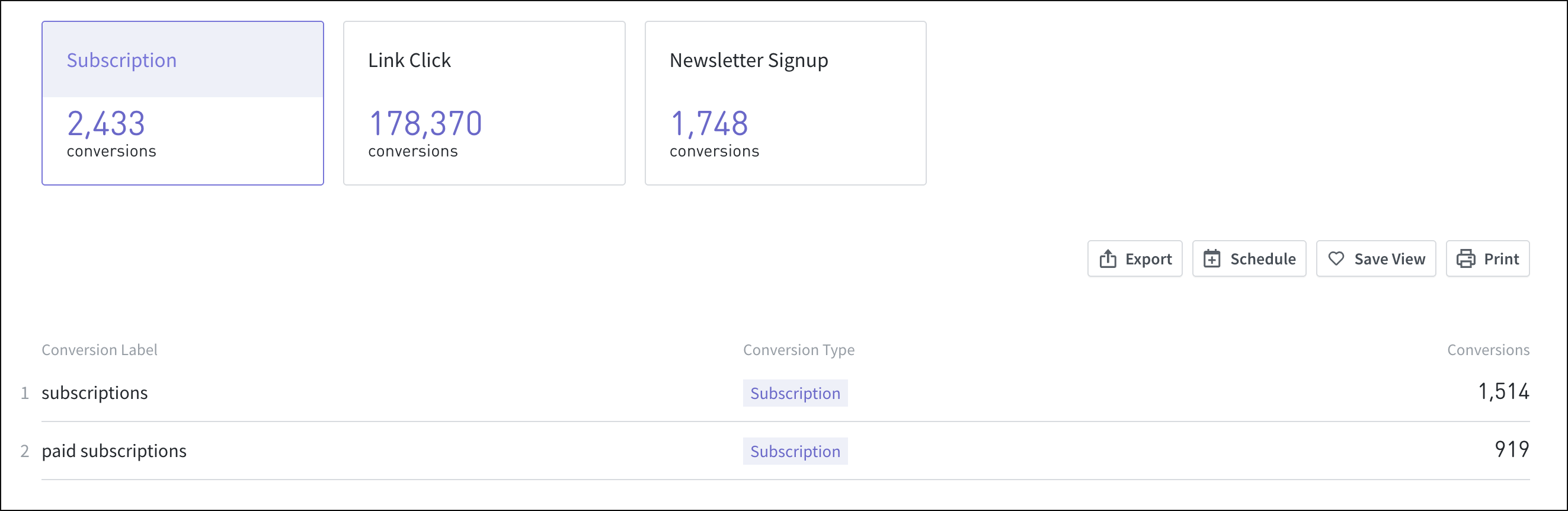
Clicking a conversion label in the list takes you to a conversion details page to assess which pages, authors, sections, referrers, etc. drove those conversions.
Last updated: July 01, 2025