Parse.ly Cookies
Parse.ly uses first-party cookies to power a number of features. This guide will describe our cookies, how long cookies last, their benefits, and alternative implementations.
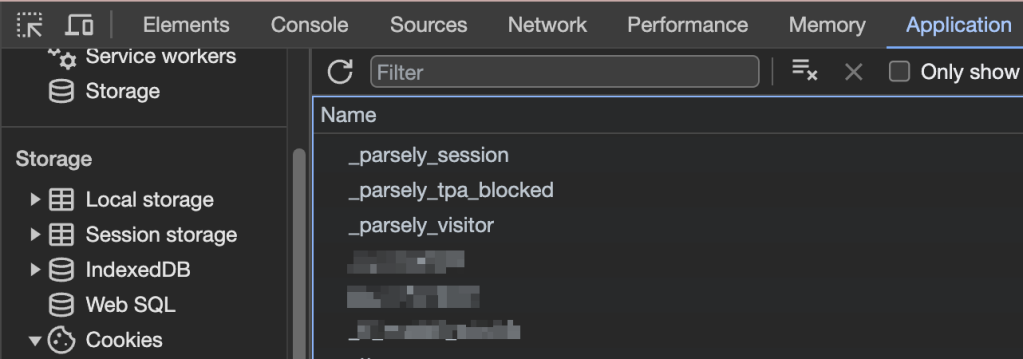
Description
The following table lists every assignment to document.cookie that our JS SDK can make. We will not always write or read these cookies on every Parsely-tracked pageload.
All of these cookies are set on the domain of the integrating page, so they are considered first-party cookies. The tracking logic used by the SDK does not set any third-party cookies.
Depending on browser compatibility and user-settable configurations, all of these pieces of data may be stored either in document.cookie or in window.localStorage. You may read more about localStorage here. Regardless of the storage medium, they are functionally identical.
| Cookie | Purpose | Time To Live (TTL) |
|---|---|---|
test | used to discover cookie support, value undefined | none |
_parsely_visitor | JSON document uniquely identifying a browser and counting its sessions | 13 months |
_parsely_tpa_blocked | JSON document storing a flag indicating whether pixel.parsely.com is not accessible by the tracker | 12 hours |
_parsely_slot_click | explicitly cleared on some tracker loads, JSON document storing positional information about a clicked internal link | none |
_parsely_session | JSON document storing information identifying a browsing session according to Parsely’s proprietary definition | 30 minutes |
Benefits
Several of our features benefit from these cookies. That includes distinguishing between new and returning visitors, informing the API Recommendations endpoints, Overlay slots, and providing a chain of content attribution for your conversions.
Likewise, you can benefit from setting your own cookies to enable audience segmentation.
Alternatives
Parse.ly can track metrics from your primary domain and its subdomains without additional configuration. But if you may configure our tracker so that each subdomain has its own first-party cookie pool. To set that up, follow these instructions.
If you want to use LocalStorage instead of Cookies, then we have guidance for that as well here.
More Cookie Information
You might need to delete cookies for troubleshooting purposes. To do so, follow these instructions.
If you’re reading about Cookies, then you may be interested in Parse.ly’s Privacy Policy and the cookie policy of Automattic, our parent company.
Please contact Support if you have any questions about Parse.ly Cookies.
Last updated: June 05, 2025