Share and use data outside Parse.ly
It’s possible to share Parse.ly data and insights without granting full user access to the Parse.ly Dashboard, as well as use data outside the Dashboard. This can be useful when working with freelancers, clients, consultants, and others.
Shared links
Many Dashboard tabs and pages have a “Share” button in the upper right corner. Clicking this button generates a unique URL that can be shared with anyone, even those without Dashboard user access.
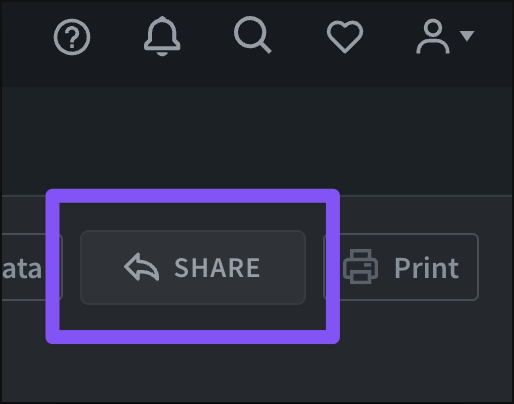
The link allows all of the data from the page where it was generated to be viewed. Those who use this link without Dashboard access will not be able to navigate to see any other information in the Dashboard. If someone tries to do so, they will be prompted to log into the Dashboard before proceeding.
Shared links do not expire, but access can be revoked via the Shared Links page of the account menu.
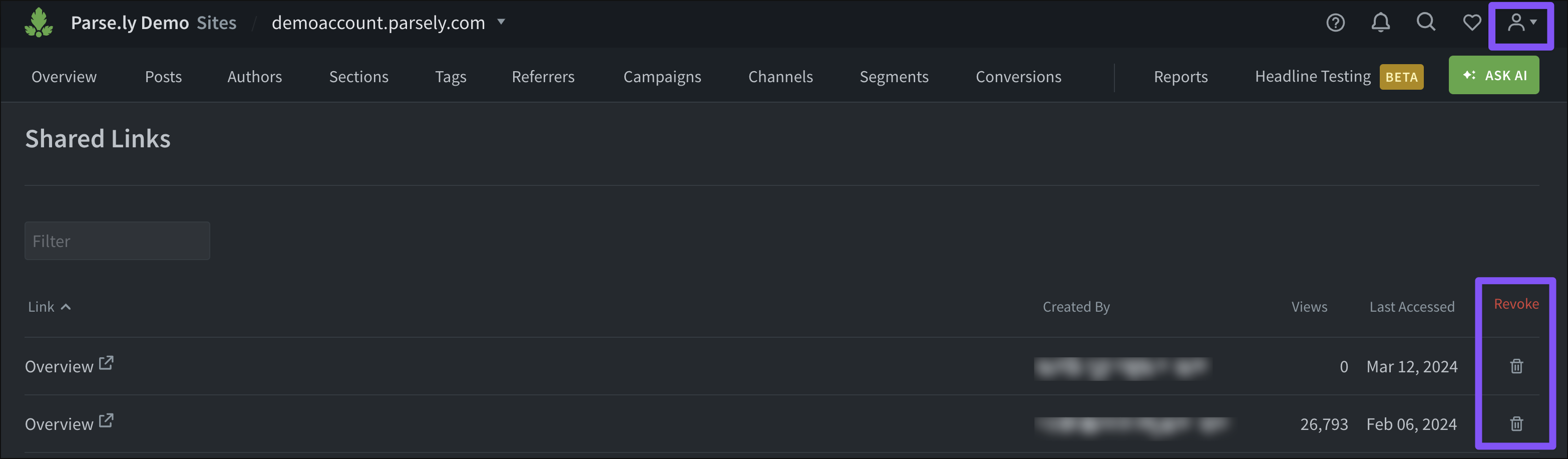
Exports
Dashboard tabs such as Posts/Pages, Authors, Sections, and more have an “Export” button that allows download of up to 10,000 rows of data in Spreadsheet (XLSX) or CSV format. These exports include additional breakdowns and then can be further shared in other file formats as desired.
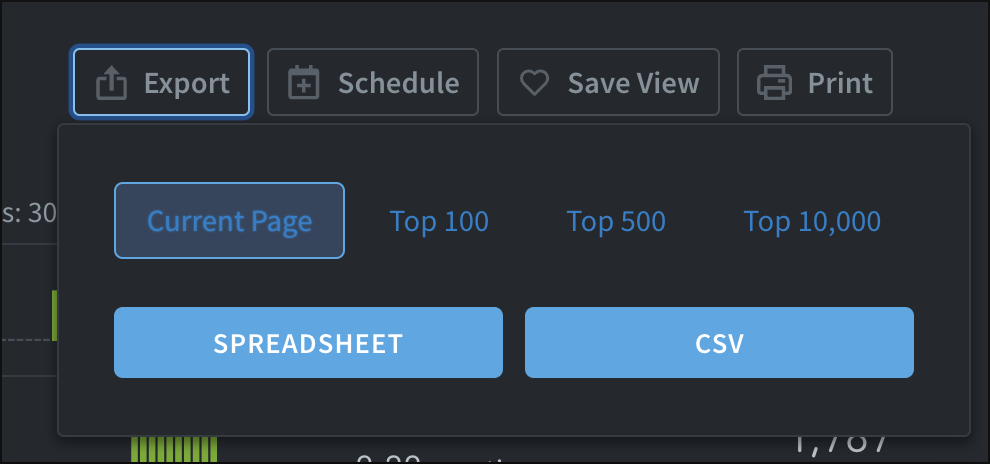
You can also download Parse.ly data using the Top Performers Export or Stats Over Time Export.
Reports
Reports can be emailed to team members and associates without Dashboard user access. Add email addresses to send a report to during report creation or after a report has initially run.
Last updated: July 17, 2025