Author and Section Comparisons report
The Author and Section Comparisons report helps judge the effectiveness of a team by comparing metrics between either authors or sections. The report compares authors or sections using various metrics, chosen when generating it: page views, posts published, engaged minutes, conversions, social interactions, and more.
The Author and Section Comparisons report is similar to Parse.ly’s Benchmarks feature, but in report form.
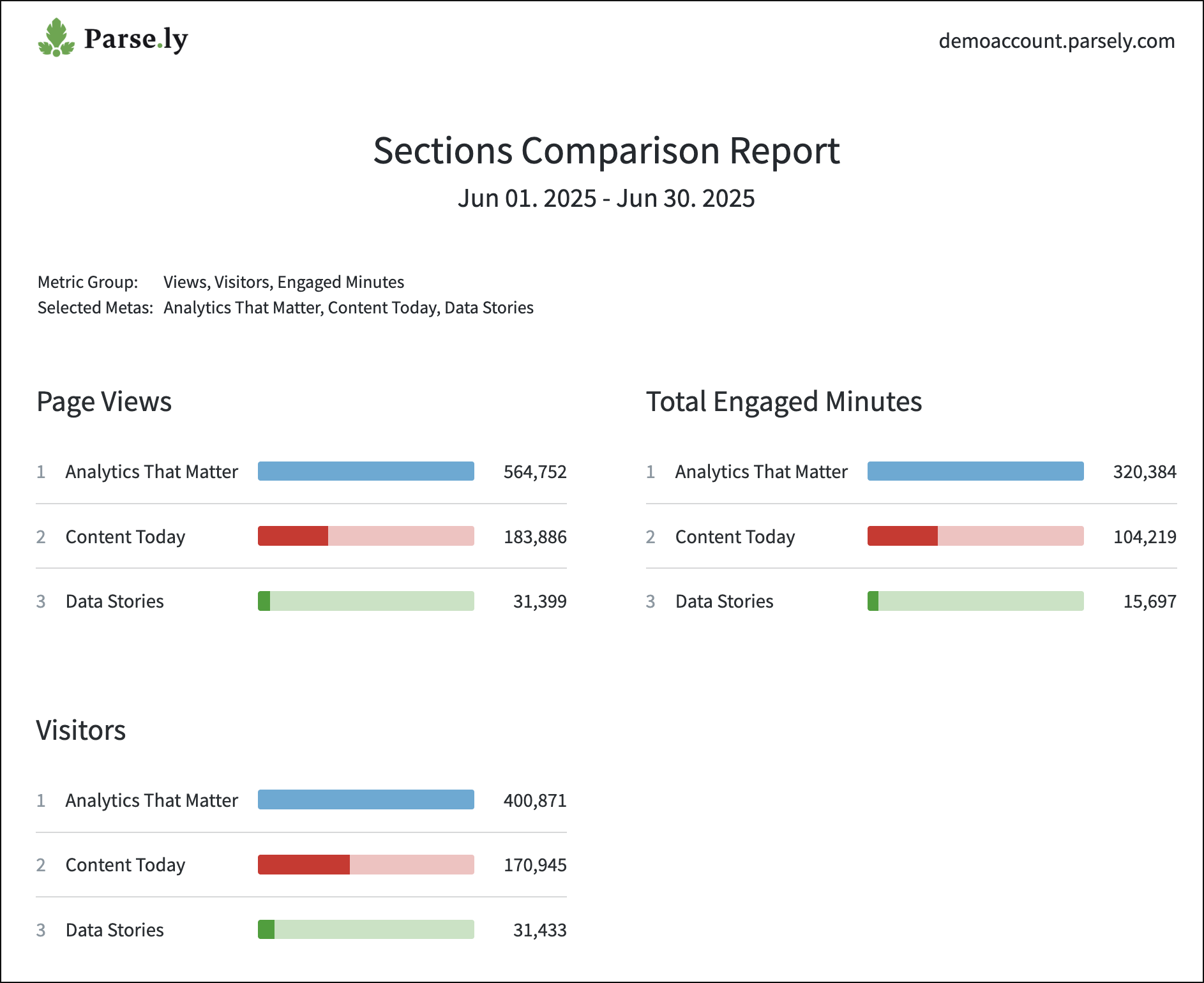
Follow Parse.ly’s guide to creating reports to create a new Author and Section Comparisons report.
Last updated: July 08, 2025