Sections tab
The Sections tab of the Parse.ly Dashboard typically focuses on top-level site navigation areas. For example, if readers can find content on a site under Politics, Business, Finance, Local, etc., Sections displays performance separated by these areas.
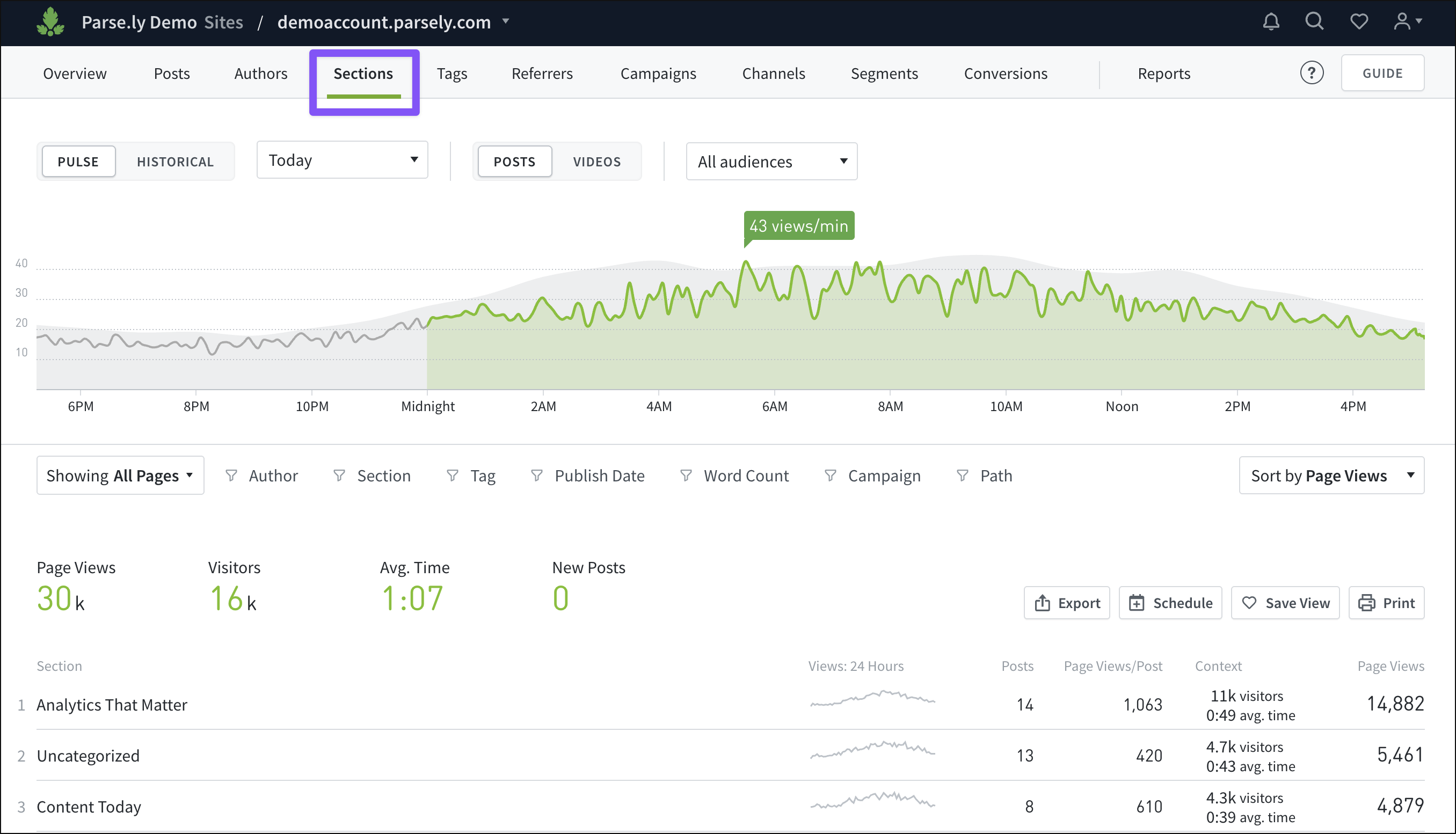
Note
Sections can also be further customized — contact Parse.ly Support at support@parsely.com if you’d like more information.
The Dashboard supports tracking one section per content URL. Additional values such as subsections or child categories can be tracked as tags — up to 100 tags can be tracked per URL.
When a section value has not been specified for a post, that post’s section will be labeled as “Uncategorized” in the Dashboard.
Learn more about navigating Pulse and Historical views, plus how to filter Dashboard tabs like Sections:
Last updated: June 09, 2025