API Settings
Admins can access the API Settings page of the account menu from the top bar of the Parse.ly Dashboard. This page is visible only for admins in the account menu when viewing a single site.
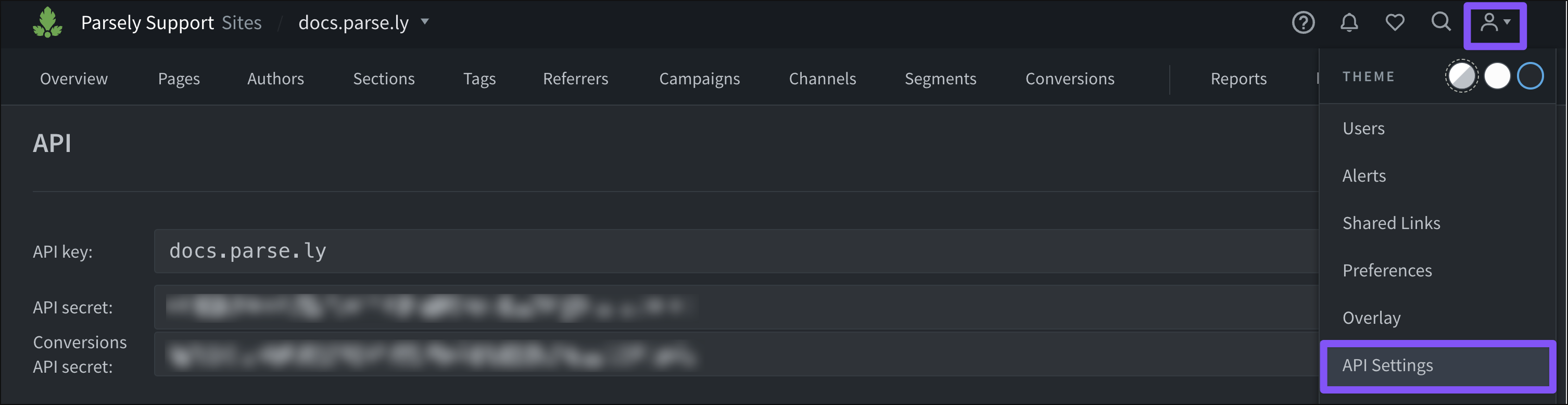
This page provides key information necessary for integration and use of the Parse.ly API.
Note
The Parse.ly API is an add-on feature — contact your Relationship Manager to learn more.
API key and secrets
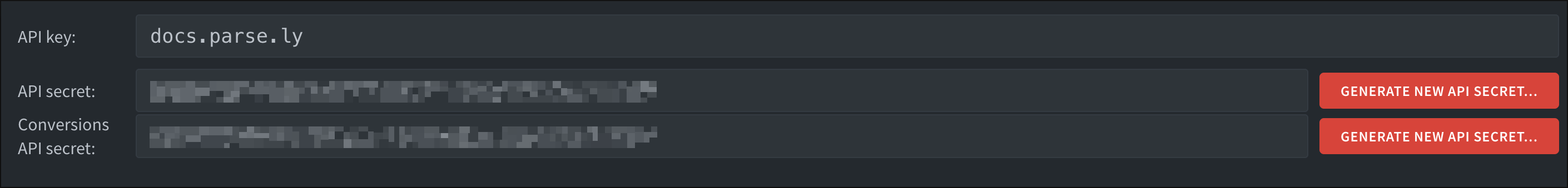
The API key on the API Settings page matches your Site ID, the value of which was generated during the site’s initial integration with the Dashboard.
Be sure to safeguard both the API secret and the Conversions API secret. If one or both are disclosed, click the “Generate New API Secret…” buttons to create new values.
Note
The Conversions API secret is used with Content Conversions, an add-on feature in addition to the Parse.ly API.
The API secret and Conversions API secret are only available on the API Settings page once these features have been purchased. Talk to your Relationship Manager to learn more.
Recrawl single URLs
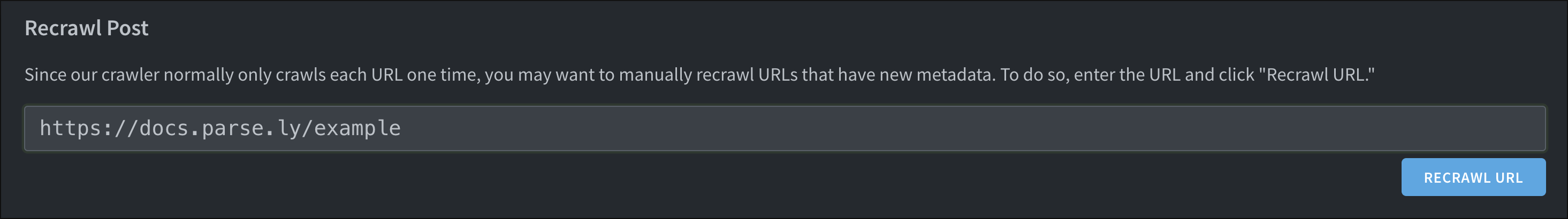
You can choose to manually trigger a recrawl of a single URL from the Dashboard using the API Settings page. Enter the URL, then click “Recrawl URL” to update its metadata in the Dashboard.
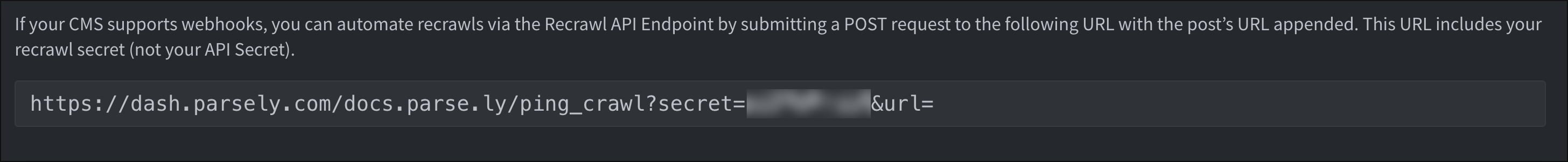
The recrawl API endpoint does not require purchase of the Parse.ly API. This endpoint is an option for automatically updating metadata via your CMS, if it supports webhooks.
Last updated: July 24, 2025