Account settings
The account menu in the top bar of the Parse.ly Dashboard provides access to the account settings page. Click the “Logged in as” menu option with the gear icon to see the account settings page.
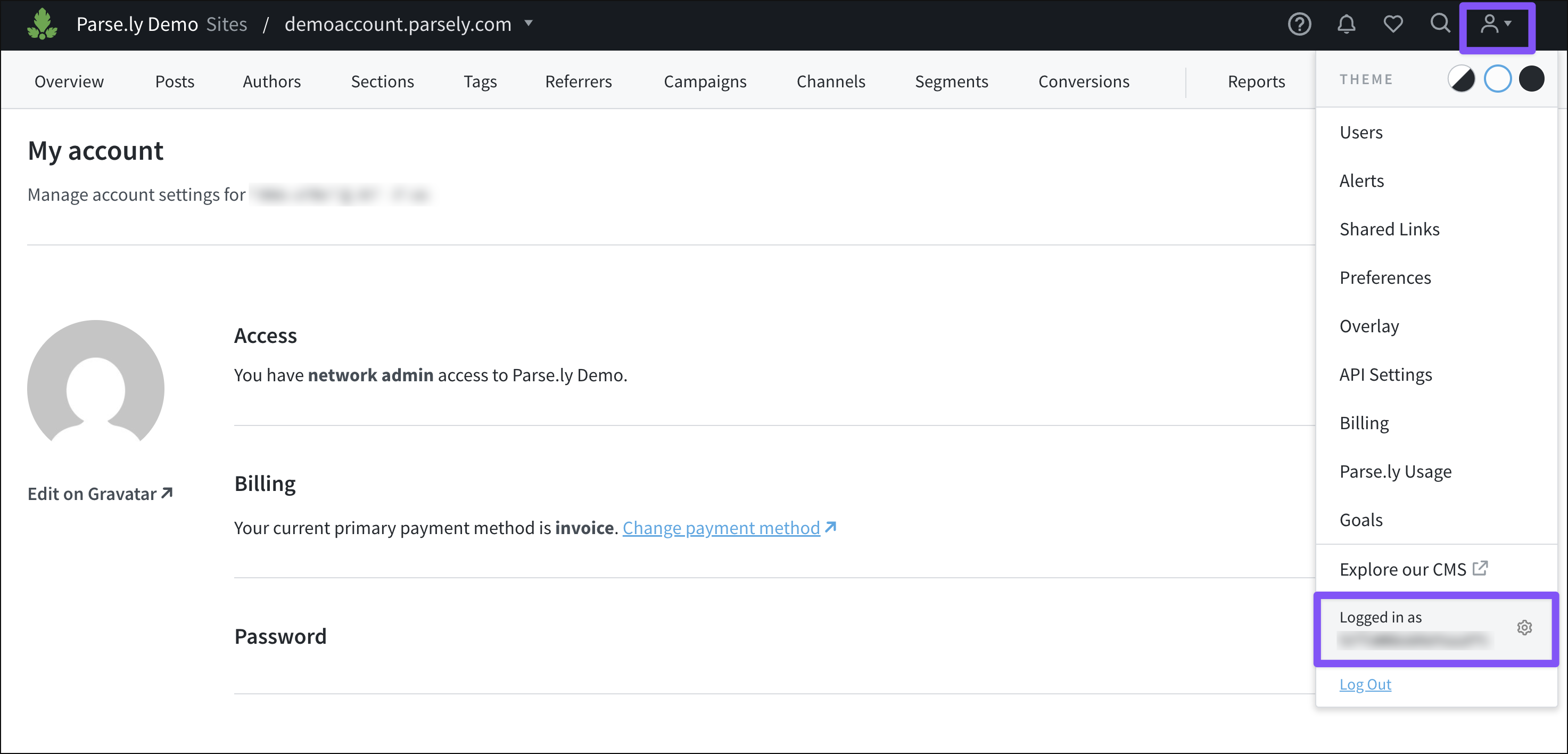
This page provides information on your user role(s) and permissions. Non-admins can see their account’s admins listed. Billing details are visible here for admins.
The account settings page also provides an option to change your password.
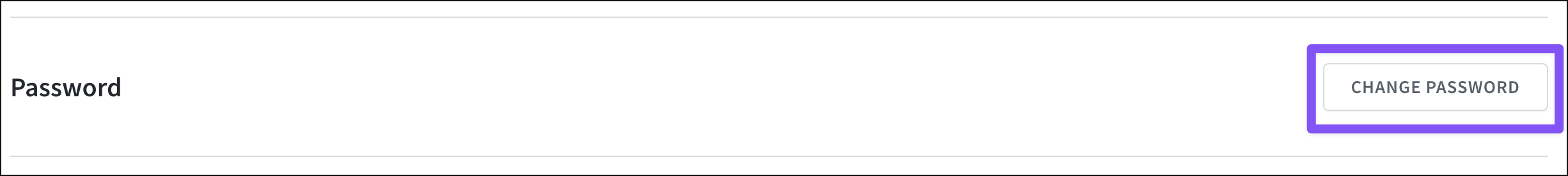
Last updated: July 24, 2025