Referrers
The Referrers page shows how people are finding your content. You can find this page by selecting it from the nav bar. Referrers are broken into five primary channels: Social, Search, Other, Internal, and Direct.
- Use one or more filters to refine your data.
- Click on a channel to see a list of sites and apps sending traffic your way.
- Explore traffic patterns to curate better content for target audiences

1. Social
Parse.ly tracks a number of referring domains as social networks. That list currently includes:
- facebook.com
- fantail.social
- gigya.com
- have2have.it
- instagram.com
- like2buy.curalate.com
- linkedin.com
- linkin.bio
- linkinprofile.com
- linkshop.me
- linktr.ee
- lnk.bio
- meneame.net
- pinterest.com
- po.st
- qq.com
- reddit.com
- shor.by
- stumbleupon.com
- t.cn
- twitter.com
- weibo.cn
- weixin110.qq.com
- xing.com
2. Search
Search traffic comes from search engines such as Google, Yahoo!, and Bing.
3. Other
Any additional external referral source will be classified here, such as:
- News Aggregators (e.g. Google News, Flipboard, Newsbreak)
- RSS feeds
- External Sites
- Applications
- And more!
4. Internal
The Internal category includes any traffic from your site’s domain. This can be from the homepage, in-article links, or marketing automation emails (if properly set up with a matching subdomain).
Large numbers of internal traffic on an article can be driven by photo galleries or paginated content where clicking to see the next image in a slideshow registers another page view, but it can also be a good indication of loyalty throughout a site.
5. Direct
Direct traffic simply has no referrer data. This could happen for a number of reasons:
- Typing a url into the browser
- Clicking on a browser bookmark
- Links shared via Email, SMS, or chat apps
- Privacy-centric search engines may strip out referrer info
You may be able to identify the sources of some direct traffic by adding parameters to your URLs and tracking them on the Campaigns page.
Referrer Groups
If you want to organize the Referrers into your own groupings, then check out Referrer Groups.
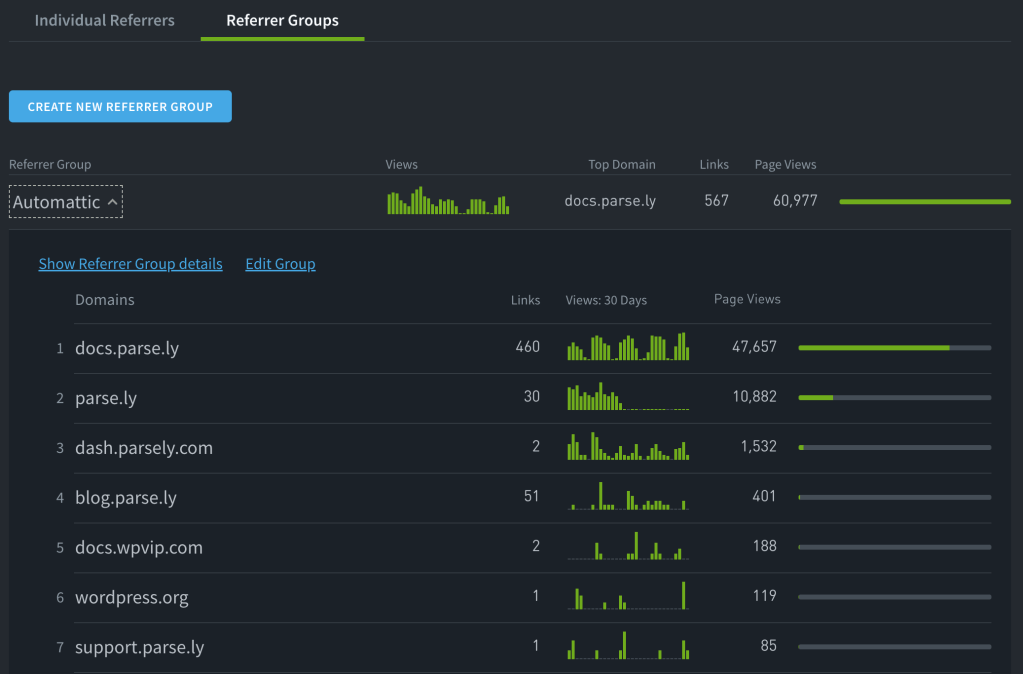
Last updated: September 18, 2023